0
Startup and behavior after that is fine. After a day's use, my system slows down a lot. I am a software developer who does freelancing work from home. I do not have particularly heavy software running . Mainly rely on Java and Visual Studio and Oracle. Some configs of my system are following
Windows 10 , i7, 16GB RAM, 500GB SSD , 2TB HDD
Tried deleting some oracle processes for old dbs and de-fragmented disks. I don't find any particularly cpu consuming process, it sometimes happens to be Java consuming upto 2GB. One VS instance takes 500 MB and I run about 3 at a time. But I have 16 GBs of RAM so wondering what's eating up the resources and causing delays so badly. I don't keep a lot of Chrome tabs open either.
Please Help. Any suggesting regarding where to look would be appreciated.
PFA snapshot from task manager
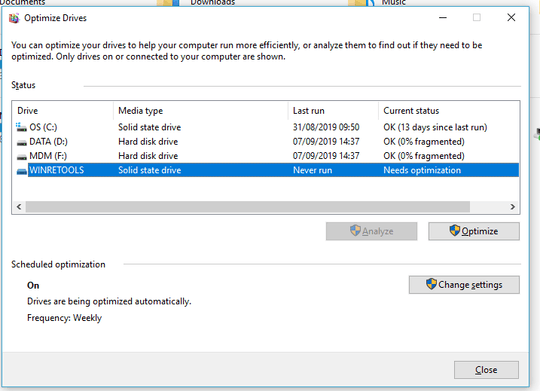
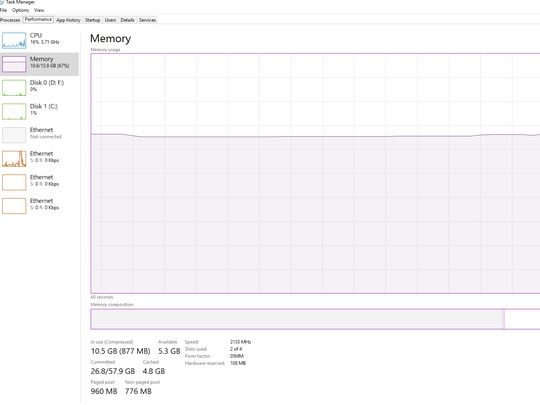
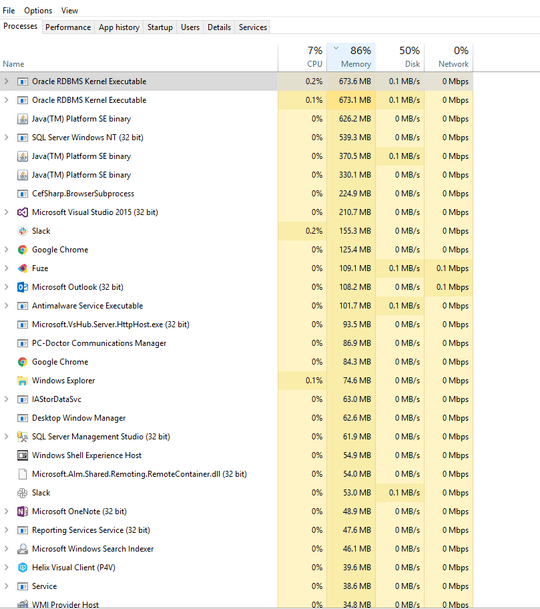
5There is literally no way for us to know. You need to look at the Task Manager, Performance Monitor, or Process Monitor to see what is actually happening to your computer. Once you think you find the issue, then a troubleshooting can actually begin. – Keltari – 2019-09-11T06:34:24.190
On a side note, don't defragment SSDs. They aren't affected by fragmentation because they have no random access latency. Defragmentation only shortens their lifespan because they wear out when you write to them. – gronostaj – 2019-09-11T06:51:54.980
Also, via process monitor, I could see there were idle Oracle processes for old dbs which I deleted, it did improve the performance somewhat but not enough. – pyroCoder – 2019-09-11T06:54:09.410
Is this a recent issue? Run a full scan with Windows Defender and see if it finds any viruses. Make sure you have only real-time AntiVirus running – John – 2019-09-11T11:34:12.207
What model of i7 are you using? A very old model could also be a problem. – Douwe – 2019-09-11T13:40:52.433
@John , no viruses, just ran antivirus. Not a recent issue. – pyroCoder – 2019-09-12T11:02:53.797
1@Douwe It is i7-6700 - 3.41 GHz ( x64-based processor) – pyroCoder – 2019-09-12T11:04:02.850
That is a fairly new cpu, so that should not be any problem, if your cpu is not always at 100% and your RAM is not always full these can not be the reason of the slowdown, maybe it is in the network? disk? gpu? if you could share a screenshot of taskmanager with how busy each part of your computer is, we could see what is holding it back. – Douwe – 2019-09-12T15:10:17.927
@Douwe - added snapshots to the question. Right now , it seems like Note.js is killing it. But still, only 5 GB ram is free. And this is just after restarting the machine a day back. With time, this gets much much worse, everything gets realy slow. – pyroCoder – 2019-09-13T10:38:05.373
Is the second disk also an SSD? What do you actually define as "slow"? What version of Oracle are you running? Calling it lightweight sounds odd. – Seth – 2019-09-13T11:03:27.050
@Seth added a snapshot to the question showing disk types. Only C drive is ssd and some winretools not sure what that is used for. – pyroCoder – 2019-09-13T11:23:38.620
Rescue Boot environment. If you install your tools on the hard disk they might be slow because they are on that disk. As mentioned it's unclear what you actually mean by "running slow". – Seth – 2019-09-13T11:47:04.770
This seems to be just a normal computer, nothing botlenecking it in clear view. Maybe indeed it is unclear what you define as "slow". – Douwe – 2019-09-13T11:59:27.343
This is not a question that should be asked on StackExchange because there is literally no way to know or help you figure out. This is a question for a forum, not an answer site, as troubleshooting is required. Just an FYI: it's easier & faster to simply reinstall Windows than it is to troubleshoot such an ambiguous issue, as troubleshooting could take north of 4hrs and it only takes ~2hrs to reinstall Windows, install CPU drivers, run Windows Update to install all other drivers, and reinstall software (ensure you copy the user folders of users to external storage prior to, backing them up). – JW0914 – 2019-09-13T14:17:18.083
NOTE: This question was raised to help to point my efforts in the direction as in where to look and how to go about it definitely not expecting anyone to put a finger on the root cause. I can not straight away reinstall everything as it is not my property totally , will need permissions from higher ranks (sadly) :( @JW0914 – pyroCoder – 2019-09-13T17:00:41.497
1@Seth By saying it runs slow, I mean applications get hanged , for about 2 mins or so , mouse pointer gets stuck on loading sing . That for an application that was running fine few minutes ago and it happens with some IDEs as Visual Studio, IntelliJ, I changed tabs on an IDE and it takes ages to switch , page scroll shows huge lag and application minimization and maximization happens in 'slow motion' – pyroCoder – 2019-09-13T17:04:40.200
@pyroCoder My comment wasn't meant to criticize, simply to point out this cannot be solved on StackExchange because of how broad-ranging it is. When it comes to issues like this, it will often take longer to troubleshoot rather than re-install, and if this is in a business environment, IT should have a master image they can re-deploy to this workstation. If you want to attempt to troubleshoot, re-post on a forum like SpiceWorks, or a similar forum, however, do start backing up all your user data to at least have that out of the way.
– JW0914 – 2019-09-14T13:31:12.597Attached a snapshot with system being in ultra slow mode, last one. – pyroCoder – 2019-09-17T06:19:33.303