0
I am trying to install a new instance of a SQL Server using Sql Server 2017 Setup. I keep getting an error by Microsoft SQL Server 2012 Native Client, as follows:
So far, I've tried...
- running Windows Installer troubleshooter suite (no problems detected)
- the workaround provided in windowscentral.com/how-fix-network-resource-unavailable-install-error-windows-10; (I tried multiple versions; they won't install due to various reasons
- entering an alternate path to a folder containing the installation package 'sqlncli.msi' (didn't work: the file is not a valid installation package
- downloading sqlncli.msi and trying to enter the alternate path to it instead (didn't work).
How can I make this work?
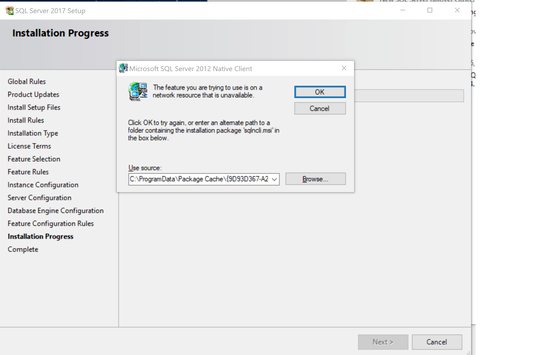
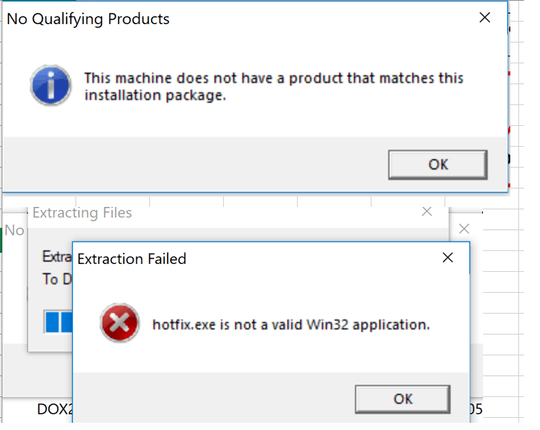
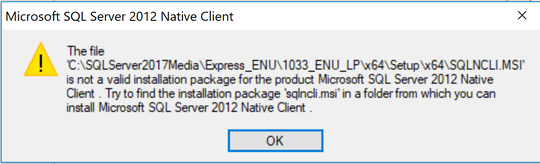
One of your screenshots has Microsoft SQL Server 2012, which is odd if you are attempting to install Microsoft SQL Server 2017. So the obvious question is, have you tried to download the installer again for 2017, I would also remove 2012 if that has already been done. – Ramhound – 2019-09-08T17:44:38.637
That's the 2012 Native Client that Sql Server 2017 is dependent on so I should not uninstall it. But I'll download the installer again for 2017 and try again. – unixcorn – 2019-09-09T01:41:47.710
Downloading a new installer worked. – unixcorn – 2019-09-09T15:08:33.317