0
I would like to be able to quickly fill the column with these cells without having to manually type it. This is what I need.
h 07022019
r 07022019
h 07032019
r 07032019
h 07042019
r 07042019
I need the number part to increase as it is a date, but the letter signifies something different. Each date needs to have an h and an r.
I don't know how to do this on my Google Sheet without typing in each cell manually.
Thank you
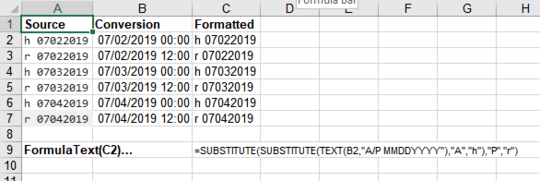
Depending on what you plan to do with the resultant data, it could be quite simple to resolve (but I'm not sure if G Sheets is the same as Excel, and I'm an .xlsx user). With just the provided information at present, I would suggest filling cell A1 with both time and date values included, and then have each subsequent row starting from A2 reference the cell above it and adding 12 hours. Then, using a combination of formatting and substitution (via formula functions) you can have the time value not appear in cell text, except for AM / PM, which will instead be represented by "h" and "r". – Arctiic – 2019-09-08T06:58:03.097