0
The system is: Notebook MSI GT75 8SF-037 Titan
The last thing I did which might have caused the issue is installing HTC Vive Pro on it.
After doing the HTC Vive Pro installation I noticed that only 3-4 keys were lighten constantly. (they keys were actually set to lighten in the rhythm of the music being played) And playing any music did not change those keys that were constantly being displayed.
Upon shutdown and start during the boot sequence all of the keys are glowing in a rainbow like fashion, sliding through them.
But once the laptop boots none of the keys are lightened anymore.
I tried all of the SteelSeries Engine 3 presets and even tried the Apps again and nothing works: the lights stay turned off.
Does anyone have any idea what I could do to re-enable the lights?
Update
Now the keyboards lights are no longer lighting up not even during the boot sequence. The lights for the touchpad are working though.
Update 2
I think that the issue might be caused by this defective USB driver:
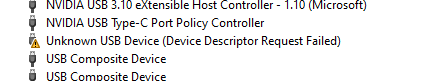
Update 3
I installed the EC Firmware from msi.com and all keys were lighten up until login. Afer log in only 4 keys are lighten up in different constant colors.
Update 4
I installed all the drivers from the official MSI site and now the lights are not even showing during boot. All the lights are off including the touch-pad ones.