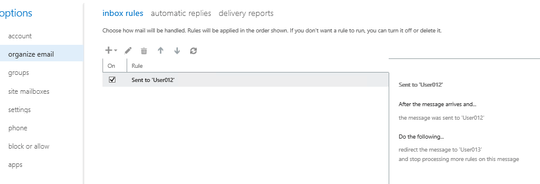0
I get a ton of marketing emails sent to my work email, so I created an alias account with the goal of filtering all email sent to the primary account to some random folder, and all email to the alias into my inbox.
I know I need to set the rule in OWA, otherwise it will only run when I'm logged in to Outlook, but I don't see an option for this. As far as I can tell, OWA doesn't let you set rules based on an alias.
Does anyone smarter than I have any recommendations?