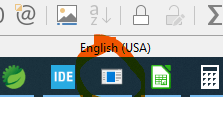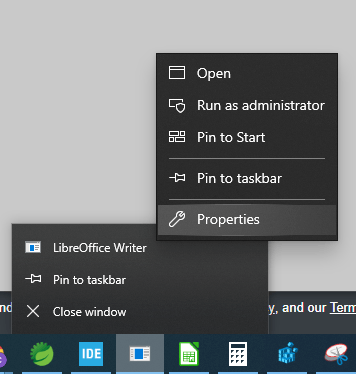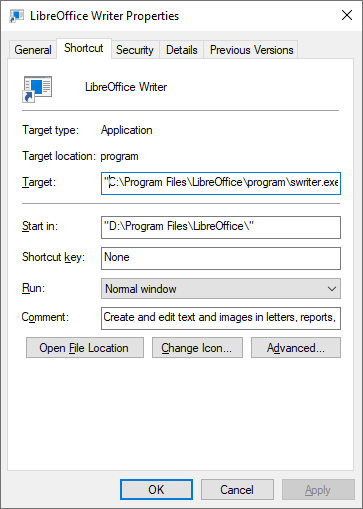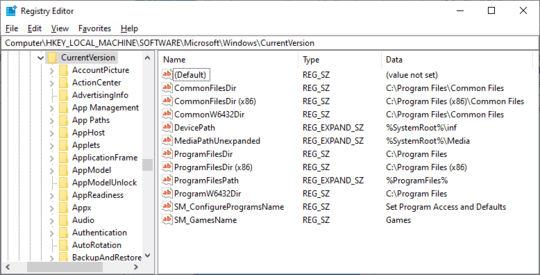0
I set the default installation path to D: drive on a fresh installation of Windows. Some time back, I changed it back to C:
Now the programs that were installed on D: do open when their shortcuts are clicked, but their icons on the taskbar show a generic windows program image. I have found a way to fix the icons by going to the shortcut property and changing the Target value to the actual install location. Windows seems to derive path value from the registry entry for the default installation path. I can fix all shortcuts one by one manually but is there a simpler solution (other than changing the registry path to D:)?