-1
(I didn't know whether post this question on superuser or serverfault. The original post with all of the background info is on https://serverfault.com/q/981374/134315. I hope it is okay to include the question here too.)
I would like to force VMWare (Fusion) to pre-allocate all of the RAM assigned to a specific virtual machine as soon as that VM is powered on. Does anyone know how to do that?
(I assume I will have to manually add a setting to the VM's .vmx file.)
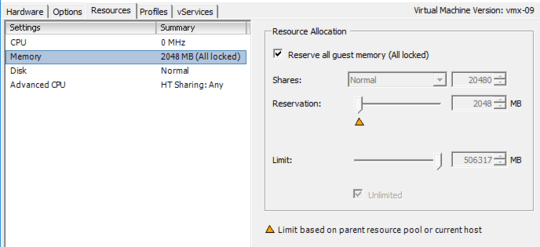
1
Possible duplicate of Immediately Allocate All RAM to Virtual Machine at Power-On
– Michael Hampton – 2019-08-31T14:35:57.047