0
Its the first time I am using Winium . I am having issues in getting a code to click on the Open button in the Windows Open dialog. There are 2 same names Open for the dialog and the Open button. I was using the below code :
var sitesRoot = GetElementByName(driver, "Sites", 10000);
if (sitesRoot != null)
{
sitesRoot.Click();
}
else
{
Console.WriteLine("did not find");
}
Console.WriteLine("Backup is Opened ");
Actions builder = new Actions(driver);
builder.ContextClick(sitesRoot).Build().Perform();
IWebElement restoreSite = driver.FindElementByName("Restore Site");
restoreSite.Click();
IWebElement filePath = driver.FindElementByName("File name:");
filePath.SendKeys("C:\\CXpro1010B25NEW\\SiteBackup\\CBX12.CXB");
var openDialog = GetElementById(driver, "1", 10000);
if (openDialog != null)
{
openDialog.Click();
}
else
{
Console.WriteLine("did not find Open");
}
Console.WriteLine("Ready to start testing");
I could see that the Open name is showing on the top of the dialog and on the button. So I feel its getting confusing. I can enter the path in the file name but not able to click on Open button . I also tried with key strokes because it could open also using ALT+o but not sure how to
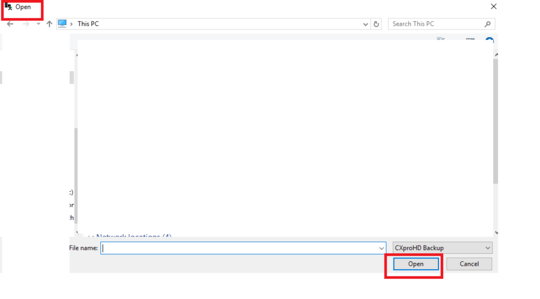
Could someone help please?