1
I am trying to increase the resolution of the VM window. However I am not able to find the setting anywhere within Hyper-V manager.
Even in full screen mode I see VM doesnt occupy entire screen. I do remember it asked for resolution during first time set up, but I dont know how to change it now , I want it to be full screen or my custom length x width.
This is how it looks now in Full screen mode , occupying black background

I have tried changing below options with no luck
Hyper-V settings -> Enhanced Session Mode
and
Hyper-V settings -> Reset Check boxes
Also added below text in config files located at C:\Users\Prateek\AppData\Roaming\Microsoft\Windows\Hyper-V\Client\1.0
- clientsettings.config
- user.config
- virtmgmt.VMBrowser.config
- vmconnect.config
- vmwizards.config
<setting name="FullScreen" type="System.Boolean">
<value>False</value>
</setting>
<setting name="DesktopSize" type="System.Drawing.Size">
<value>1920, 1080</value>
</setting>
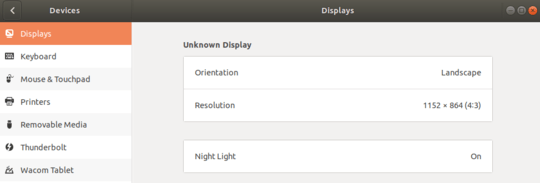
You change the resolution in the VM's OS, not Hyper-V Manager. If you have a Hyper-V aware OS that can use enhanced session that's where you'd get the question about the screen resolution. – essjae – 2019-08-27T23:54:40.200
@essjae Ubuntu 18.04 seems to be Hyper-V aware but Settings display shows Unknown Display at 1152x864(4:3)
– Prateek – 2019-08-28T00:41:09.750