0
My new laptop has a bit of an unusual German keyboard layout where the < key is located to the right of AltGr (see image below). This makes typing \| (AltGr+ß followed by AltGr+<) really really hard (and when typing math-stuff in LaTeX, this happens really really often). Then, I found out that all the AltGr-combinations can be replaced by Ctrl+Alt-combinations. On my machine this works for all AltGr-combinations EXCEPT AltGr+<.
So my first question is: Why? Why would Ctrl+Alt+* work for all keys except <? And my second question is whether it is possible (preferably but not necessarily without external software) to map AltGr+´ to AltGr+< to make typing \| easier?
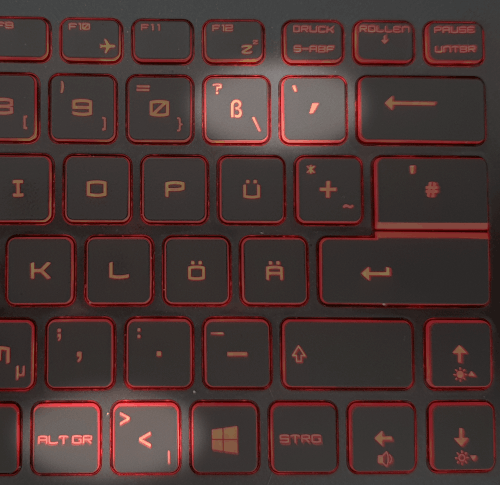
What are the exact characters you are trying to type - could you give Unicode codes? (Not the characters you are trying to press, but the final ones.) And are you on Windows? – harrymc – 2019-08-26T10:34:46.990
@harrymc In the LaTeX file I'm trying to type a backslash followed by a pipe character, which results in a norm symbol in the PDF file (a double vertical line with unicode 0x2016). – Cubi73 – 2019-08-26T10:38:51.587
Is this on Windows and is typing unicode 0x2016 directly possible in LaTex? – harrymc – 2019-08-26T10:41:32.217
@harrymc Yes, it is on Windows 10 x64. – Cubi73 – 2019-08-26T10:42:08.910
Cross writing. Is typing unicode 0x2016 directly acceptable in LaTex? – harrymc – 2019-08-26T10:42:47.193
@harrymc It is possible in some circumstances. I tred inserting the double vertical line directly via Alt+8214, but this made the LaTeX file not compile anymore. So I guess, in this case I can't rely on directly typing Unicode characters. – Cubi73 – 2019-08-26T10:46:04.063
1
This is easy using AutoHotkey, where you can choose hotkeys to generate the difficult characters or even directly the combination
– harrymc – 2019-08-26T10:49:44.443\|. Let me know your preferences.@harrymc AutoHotkey works great, thank you very much :) I mapped AltGr+´ to "|" via
<^>!VKDD::Send |in the .ahk file, where<^>!stands for AltGr andVKDDis the AHK virtual key code for the accent key. – Cubi73 – 2019-08-26T11:16:51.023You are too quick. – harrymc – 2019-08-26T11:18:16.987