0
Not even sure where to start;
Computer specs:
Screen Size: 15.6 inches
Max Screen Resolution: 1920 x 1080 pixels
Processor: 3.8 GHz Intel Core i7
RAM: 16 GB
Hard Drive: 256 GB Flash Memory Solid State
Graphics Coprocessor: NVIDIA GeForce
Chipset Brand: NVIDIA
Card Description: Dedicated
Graphics Card Ram Size: 6 GB
Wireless Type: 802.11ac
Operating System: Windows 10
Besides general web browsing, I've used this computer for two things. Using Remote Desktop Programs, and gaming. Two games in particular, Grand Theft Auto Online and Counter Strike: Global Offensive.
None of these tasks should be a particular drain on my system, that I got within the last six months. But more than that, I've had to run both games on their lowest setting due to FPS drops (or entire game freezes in regards to GTA:O).
Not sure what the issue could really be. Took some screenshots of the task manager while loading GTA and then once it was loaded to show the difference in memory usage (peak is 70%).
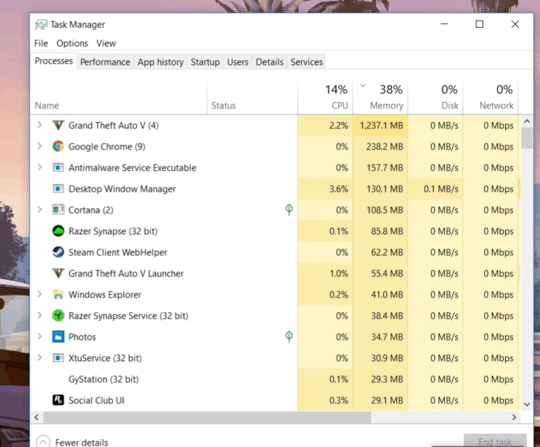
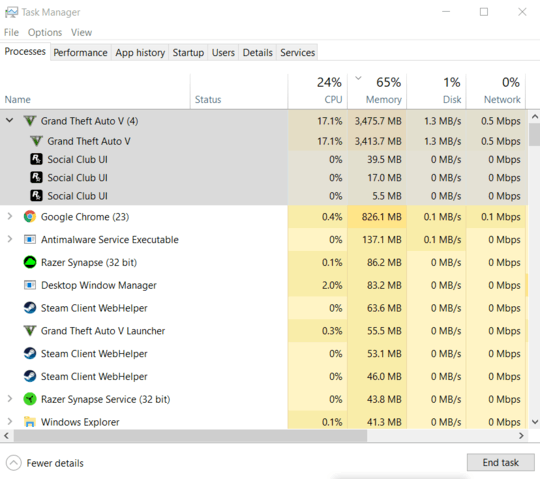
Your specs are missing the GPU model. Also, are you trying to play at 4K resolution? – Daniel B – 2019-08-26T06:34:31.260
Sorry about that, its a GTX 1060. and for both Counter Strike and GTA I'm playing on the absolute lowest settings. – John H – 2019-08-26T17:16:00.983