0
Here's a sample image of a printout of a spreadsheet from my Canon Pixma MG7150 printer:
Some lines of text are acceptable (e.g., Chalkhill Blue, Purple Emperor) whereas other lines are completely misaligned (Large Skipper, Brimstone). The horizontal grid lines are fine but the vertical ones are misaligned.
- Is this issue caused by print head misalignment?
- Does anyone know how to fix this so that the text and lines are sharp?
I tried aligning the print heads both automatically and manually but neither seemed to make a difference to the print quality. The ink head nozzles don't appear to be clogged even though I'm using non-Canon ink cartridges.
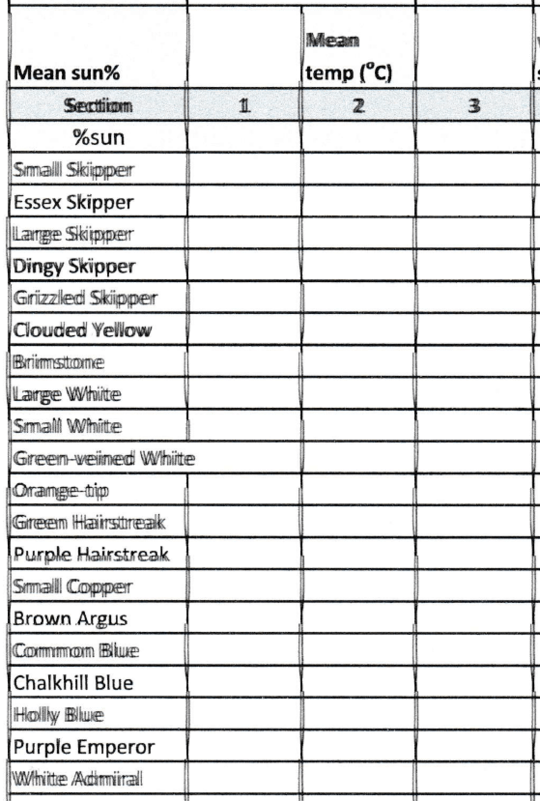
(1) Is this Windows 10? (2) Did you in Printer properties > Maintenance try "Print Head Alignment"? – harrymc – 2019-08-25T11:57:17.473
Yes to both questions. – snark – 2019-08-26T16:57:36.807
Did you install the latest software?
– harrymc – 2019-08-26T17:07:19.390Yes - that's the one I'm using. – snark – 2019-08-26T17:13:55.877
1
You might try to take out the printer head and clean it (I used just hot water - link). If that doesn't help, a Canon repair-shop might do better, but buying a new printer might be a better idea.
– harrymc – 2019-08-26T17:20:18.960Thanks. BTW The same document prints out similarly from ubuntu 18.04; in fact it actually looks more legible when printed from ubuntu. Thanks for the link; that process looks pretty involved. I see now a new printer costs much the same as a genuine printhead - sigh. – snark – 2019-08-26T17:30:54.953
I'm not sure it would help, but in the link look only at the part above the separating line. – harrymc – 2019-08-26T18:11:15.693
Thanks for clarifying. If another printhead alignment doesn't work I might give that a go. – snark – 2019-08-27T17:29:26.057