0
Good day. I have installed Python 3.7.4 (32-bit), with OpenCV 4.1.0, I am trying to install Scikit library but, I am getting the following errors:
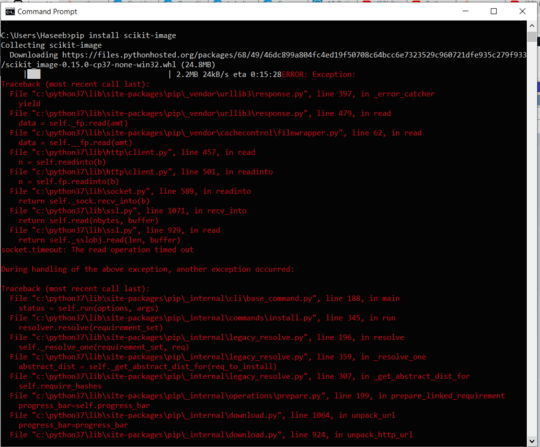
I will be very grateful if somebody can help me in this regard. Thanks in advance.
0
Good day. I have installed Python 3.7.4 (32-bit), with OpenCV 4.1.0, I am trying to install Scikit library but, I am getting the following errors:
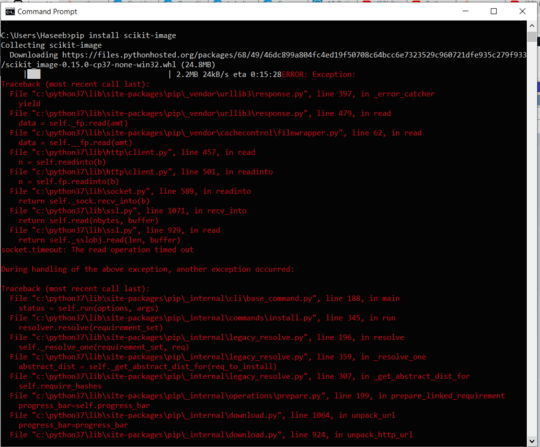
I will be very grateful if somebody can help me in this regard. Thanks in advance.
0
It may be worthwhile to consider manual installation of packages if the error with pip cannot be corrected. Manual installation of Python packages consists of:
Manually downloading individual Python package (many of which are available from PyPI).
Installing each downloaded package with pip or setup.py, depending on the package.
It's probably worth mentioning that PyPI is where pip normally pulls packages from. Package files for a given project can be found under the Download files link on the left-hand side.
Installation
For packages which come in a .whl format, you can simply use e.g. pip install package.whl to install them.
For packages which come as archives (e.g. .zip, tar.gz), you can extract these files and then use python setup install in the same directory as the package's setup.py file to install them.
Package Selection
When selecting packages, you typically need to look for:
The Python version the package is intended for (e.g.py2, py3, cp37, etc.), which should match your Python installation.
The "bitness" of the package (e.g. win32, win_amd64, etc.), which should also match your Python installation in terms of "bitness" (i.e. whether your version of Python was compiled as a 32-bit or 64-bit program). You can use e.g. python -v to show the full details of the current Python executable (at the very end of that command's output).
The platform (if any) the package targets. win32 and win_amd64 are typically Windows packages, for instance, while i686 and x86_64 are often for *Nix variants (e.g. manylinux and macosx).
As a rule, it's likely more desirable to choose specific versions of packages over generic ones (e.g. cp37 vs. py2.py3-none-any) if this is an option. However, if there is no specific package for your version of Python (e.g. a .whl file is labeled as cp37 [Python 3.7] and you use Python 3.3) choosing an e.g. py3-none-any .whl or an archive is the proper choice.
Likewise, you will probably want to typically choose .whl files over archives if both are listed.
Also be aware that while this doesn't seem to apply to the packages you mention, not all packages are compatible with all OSes or Python versions.
Notes
If you are installing into a virtual environment, you will want to ensure that your environment is active and you are using the correct versions of Python and pip/setuptools (as well as having the correct packages).
Larger packages can have a number of dependencies which need to be installed. If pip is broken, then there may be no good way of determining these dependencies without trial and error.
Links
sklearn Package/Dependencies
scikit-image Package/Dependencies
Dear thanks for your detailed and such a nice response. I have installed the skylearn by using pip install skylearn. And it is noted that before the problem occuring due to the weak internet connection. Once again thankyou Sir. Keep good work high. – Haseeb Hassan – 2019-08-26T03:41:29.947
Not a problem. Glad you got this solved. =) – Anaksunaman – 2019-09-03T16:36:39.930
If this issue persists, you can always install scikit-image manually from PyPI. Note that any dependencies it may have might need to be manually installed as well.
– Anaksunaman – 2019-08-25T06:11:47.100So, now can we focus on your suggestion by manual installation. So kindly help me in this regard. How someone can do manual installation. Any link? – Haseeb Hassan – 2019-08-25T06:20:19.860
I've posted an answer which should hopefully be helpful. Feel free to ask for any additional information as needed. – Anaksunaman – 2019-08-25T08:01:27.927