"I use multiple Gmail accounts"
Your proposed solution actually isn't the best way of solving this problem. Signing in and out repeatedly is inefficient. Even if the default Gmail account could somehow be prevented from switching to the last signed in account, it still creates additional steps and a frustrating workflow.
Instead, use an add-on called Firefox Multi-Account Containers to allow you to open all of your Gmail accounts in Firefox simultaneously.
- Install the add-on
- Choose "Forget this account" for all accounts other than your main one, to remove cookies for the other accounts from your main Firefox session. Then leave your main account signed in. You no longer need to sign out in order to open a different Gmail account
- For each additional Gmail account, open a Multi-Account Container tab and only sign in to one Gmail account per container.
This way, you will always be signed in to your main Gmail account and defaults won't come into it. Your regular, non-container tab session in Firefox will only be used by your primary Gmail account, and each additional Gmail account will then only be used inside its own dedicated container tab.
The main Firefox session and each container you create will have completely separate cookies.
To open a new container, simply perform a long-press left click on the new tab button, before choosing your desired account container from the dropdown menu:
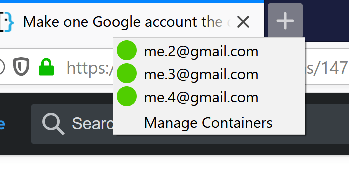
In the example above, no container exists for me.1@gmail.com as it is not necessary: the main session is always isolated from each container tab. It's effectively a container in its own right.
This is a more elegant solution than using a Private Browsing window or Google Chrome Beta because:
- it allows unlimited additional accounts to be opened at the same time (not just one extra one)
- the cookies aren't cleared when you close and reopen Firefox, so you won't need to keep signing in. Each container behaves like an entirely separate Firefox installation as far as cookies are concerned. Private Browsing mode purges everything when you close the window
- you can view the other accounts in tabs in the same window, instead of having to switch to an entirely different window, as is the case with both Private Browsing mode and Google Chrome Beta
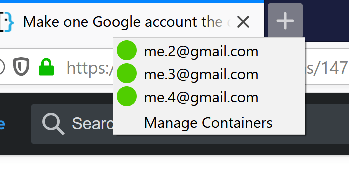
Have you tried temporarily opening a Private (or Incognito) browser window when you want to log into one of your secondary Gmail accounts? – Run5k – 2019-08-20T13:05:02.253
Another method that I use is to install Google Chrome Beta for my secondary accounts. – Christopher Hostage – 2019-08-20T15:37:59.203