1
1
I'm using onboard sourd card with loudspeakers at day and Sound BlasterX G1 with headphones at night. When I connect G1 to USB port, sound volume is too low and kinda muffled.
Bu after I open Sound BlasterX Acoustic Engine Pro software (version 1.02.16), go to Advanced settings, and switch "Speakers / Headphones configuration" from whatever-current-setting-is to whatever-new-setting, volume jumps up significantly and sound is much more clear.
What can I do to skip the manual step and get clear sound automatically?
Edit: it is always too silent after G1 is attached, no matter what the last setting was. I have to switch from "headphone stereo" to "heatphone virtual 5.1" or the other way around (or switch twice to keep current setting).
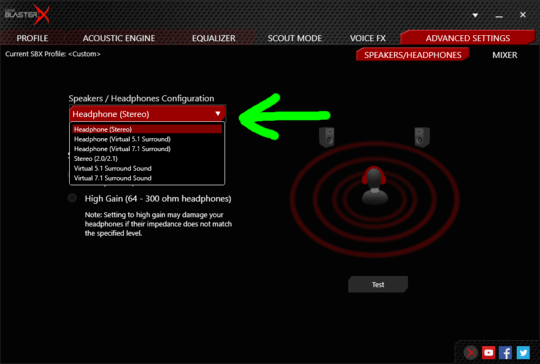
I think you mean from whatever-current-setting-is (other than headphone) to "headphone", isn't it? That makes sense because the default for the port is LINE-OUT which expects external amplification. – None – 2019-08-17T19:17:19.307
Nope, it is always too silent after G1 is attached, no matter what the last setting was. I have to switch from "headphone stereo" to "headphone virtual 5.1" or the other way around (or switch twice to keep current setting). – Tomek Z. – 2019-08-19T07:17:45.320