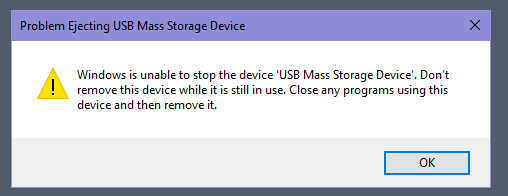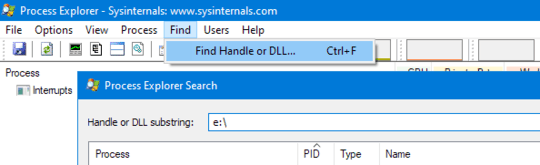1
Nothing angers me more than this message:
It's especially annoying when I don't have any programs open, and it's probably some leftover process from something I had open earlier that's still accessing it. I wish this dialog would simply tell me the name of the process that's using the device so I could go into task manager and kill it, but it doesn't.
Sometimes when I get this message, no matter how long I wait after closing all my programs, it still won't go away and my only choice is to shut down the whole PC, unplug it, and turn it back on again. This is extremely inconvenient when it's probably only one process that's still using it.
When I get this message, is there any easy way to figure out what process(es) is/are using the device?