0
For some reason, my PowerShell console renders these two elements black-on-black, making the terminal very hard to use.
Running
Get-PSReadLineOption
Gives me:
CommandColor : "`e[93m"
CommentColor : "`e[32m"
ContinuationPromptColor : "`e[37m"
DefaultTokenColor : "`e[37m"
EmphasisColor : "`e[96m"
ErrorColor : "`e[91m"
KeywordColor : "`e[92m"
MemberColor : "`e[97m"
NumberColor : "`e[97m"
OperatorColor : "`e[90m"
ParameterColor : "`e[90m"
SelectionColor : "`e[90;47m"
StringColor : "`e[36m"
TypeColor : "`e[37m"
VariableColor : "`e[92m"
This wasn't always the case. But on my machine it has made Black the PSCore 6 background color, yet it seems to assume the old PS blue background color.
How do I fix this once and for all on my machine?
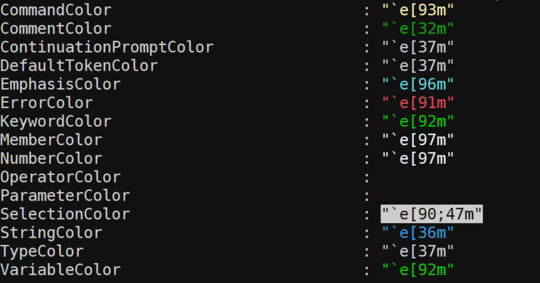
As the background color (and the whole colortable) is either inherited from the console *or* from any shortcut used to start the current invocation of powershell/pwsh there can't IMO be once and for all solution. The colortable could also be modified with i.e. windows-console-colortool. BTW here my powershell.core has
– LotPings – 2019-08-12T15:07:15.780"e[90m"` set for both OperatorColor and ParameterColor on black background.Has here too, but it renders as black on this machine instead of grey (as on my other machine)... – jessehouwing – 2019-08-12T15:29:27.647