9
4
One of the (few) features of Windows that I miss in Mac OS X is the ability to grab any side of a Window and resize (with all the other sides staying in place). Is there a utility for Mac OS X that adds that ability?
9
4
One of the (few) features of Windows that I miss in Mac OS X is the ability to grab any side of a Window and resize (with all the other sides staying in place). Is there a utility for Mac OS X that adds that ability?
4
This tool allows you to do this i think and provides keyboard shortcuts.
1
I use better touch tool for window moving and resizing. Using keyboard shortcuts in combination with mouse movements anywhere over the window is less fiddly than trying to grab the side of a window.
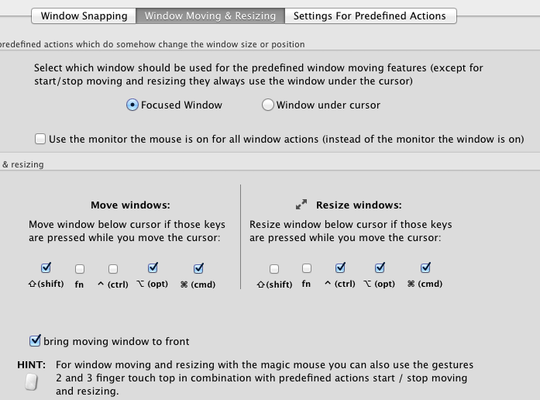
0
I found Divvy, which gives me what I needed (in a better way), even though it's not exactly what I was looking for. Check out the video at http://mizage.com/divvy/.
Seems to be similar to Mercury Mover, which is around forever. But both don't actually answer your question ;)
– Daniel Beck – 2011-02-06T21:12:06.730Right, that's why I didn't accept this answer. But it may be useful to others with the same question. – Daryl Spitzer – 2011-02-15T23:36:09.343
Looks nice, I'll have to try it out – Jonik – 2009-07-28T21:52:55.610
@Jonik, please post the resutls!!! – OscarRyz – 2009-07-28T22:54:37.047
I have just tried this, and a) Moving the apple script to the ~/Library/Scripts ( which didn't exist ) didn't create any menu item, and b) running the script always resizes the script editor :P Nice tool anyway :) – OscarRyz – 2009-07-28T23:22:38.830
@Oscar: To enable the script menu run the AppleScript Utility app and check "Show Script menu in menu bar." – jtb – 2009-07-31T06:56:54.823
Very hacked together, but nice. Will take a look. – bgw – 2009-08-12T03:27:41.073