1
I'd like to copy the field title of each occurences here in a word file with a single operation. Example of titles:
- Bilocale piazza del Popolo, Piazza del Popolo, Roma
- Trilocale via dei Banchi Vecchi, Via Giulia, Roma
- etc.
I tried to use "inspect element" in Firefox, but I can select only one title at a time (you can use any browser you want).
EDIT
Thank you in advance.
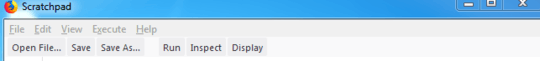
Can I use curl and Linux? ( I'm not a Windows person, and am on my cellphone at the moment but it seems to me you want to get the raw HTML and then munge it to produce a simple output either as a CSV you can load or display in a text editor you can copy and paste ) – davidgo – 2019-08-11T19:44:24.683
Hello @davidgo, unfortunately Linux is unknown to me. – Gennaro Arguzzi – 2019-08-12T06:55:23.943