0
1
I want to add a split line like this in explorer.exe by editing the register:
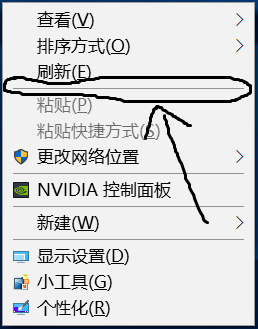
explorer.exe! The Microsoft thing! Not a third-party thing!
I want to edit the register to do this, so it's not a programming question.
0
1
I want to add a split line like this in explorer.exe by editing the register:
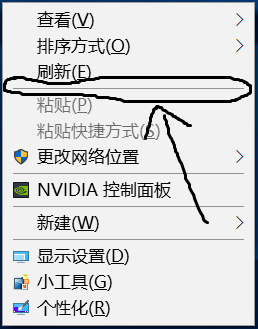
explorer.exe! The Microsoft thing! Not a third-party thing!
I want to edit the register to do this, so it's not a programming question.
@WQR1994 I don't believe you can add separation lines, as I believe they're added by DLL's, however you can specify a new string value
– JW0914 – 2019-08-06T13:26:27.183Positionwith its value beingtop,middle, orbottomunder the appropriate key within the HKCR hive (HKCR\*\shell,HKCR\Directory, etc.). For example, this adds a context menu option underHKCR\DirectoryI find a way in sub-menu: create shell commands at HKLM\SOFTWARE\Microsoft\Windows\CurrentVersion\Explorer\CommandStore\shell. Then at HKCR<filetype>\shell<name>, add a string value named "SubCommands" valued "<a command name add before>;|;<another command name add before>;", e.g. "windows.copy;|;windows.cut;" – WQR1994 – 2019-10-11T03:48:47.977