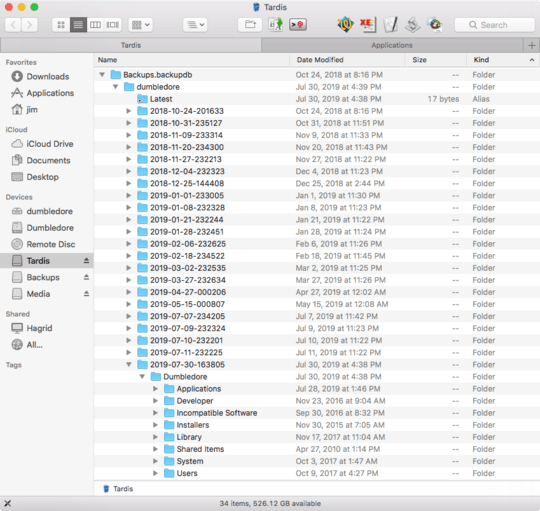0
My external HDD failed. I used a QNAP for TimeMachine but I cannot figure out how to restore the files from my HDD without mounting the old HDD. Basically, when I open TimeMachine, the HDD is not listed there and I don't have access to the files. I guess it's not listed because is not mounted on my Mac.
I tried to rename my new HDD with the same name as the old one, but this is not working. When I enter TimeMachine, it shows an empty folder.
The QNAP does show a 3.7Tb for TimeMachine, so the files should be there.
Any ideas on how to access them without using the old HDD?