1
1
For example, in Safari's Open File dialog I can hit Command-F to search for images.
I appear to be forced to use the mouse to select results as the arrow keys don't do it. Only after moving the cursor to the results part of the dialog window am I able to scroll through results with arrow keys and hit enter to open an item.
I want to do this all with the keyboard and no mouse. Is there not a keyboard shortcut to do this?
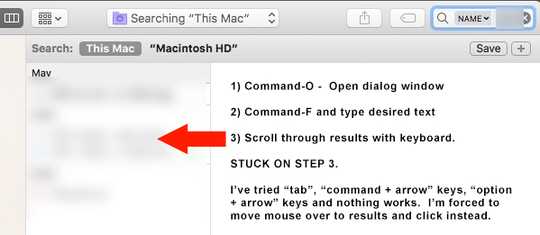
Thank you for the help. I'm not allowed to upvote you, so I just wanted to let you know it was appreciated nonetheless. – JammyTone – 2019-12-06T17:56:34.403