0
I want to commit the work done in my local repo but when I am committing TortoiseSVN asks for the credentials.
I am giving GitHub username and pasword, but TortoiseSVN asks for credentials again and again. Can somebody advise?
I reinstalled TortoiseSVN and also tried clearing the authentication data in saved data submenu.
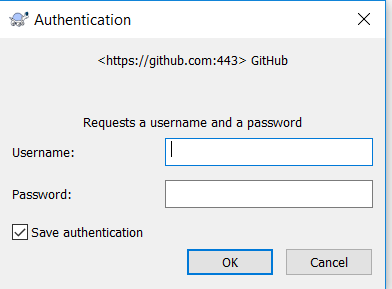
If it is asking for credentials when committing it probably wants your local machine’s credentials. Why? Unsure. But none of this sounds like your Git credentials are needed. – JakeGould – 2019-08-04T15:03:14.827
I tried with my system's password , still did not work. – Vikki – 2019-08-04T16:33:12.557
Have you managed to find username and password that work? If the problem is that it doesn't save Authentication data, try in TortoiseSVN settings > Advanced to set AllowAuthSave. – harrymc – 2019-08-04T17:38:03.200