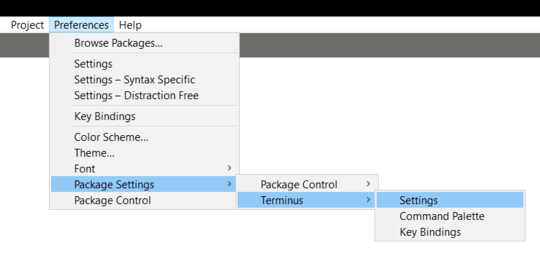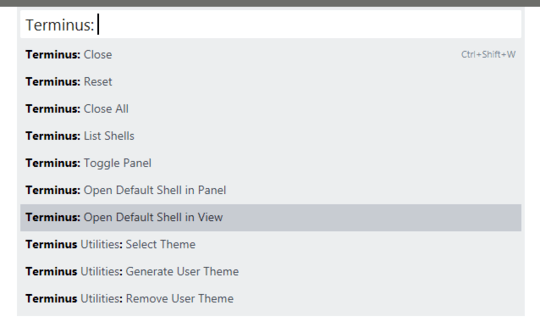0
I have installed Terminus in sublime text 3 and changed the "shell_configs" to use cygwin as the terminal. To do this I edited the code to include the following.
{
"name": "Cygwin",
"cmd": ["C:\\cab202_software\\cab202_software\\cygwin\\bin\\bash.exe"],
"env": {},
"enable": true,
"default": true,
"platforms": ["windows"],
},
When I try to view the current files in my directory or compile them using ls and gcc respectively it returns the following.
bash: ls: command not found
To check if it was just cygwin, I changed the default back to CMD and the gcc command returned the same error. Both of these commands work in my standard cygwin terminal and CMD.
If anyone could help that would be great.