1
Since about two weeks, pressing Alt-F4 on the desktop no long offers 'Shut down' as the default action. Instead, it shows 'Switch user' on top:
So I can no longer just press Alt-F4 and press return, which is annoying.
Strangely, it also always shows 'Update and restart' in the option dropdown, even when no updates are scheduled:
Now that I think about it, I wonder why it doesn't offer 'Hiberate' as an option, because I do have that enabled. So clearly, that dialog somehow got messed up.
I already found this article that shows a registry hack to revert the default action back to 'Shut Down', but it has no effect. I also tried choosing that 'Update and restart' option to see whether it would disappear, but it does not -- and in any case, 'Switch user' is still on top and default.
What might be causing this and how can I fix it?
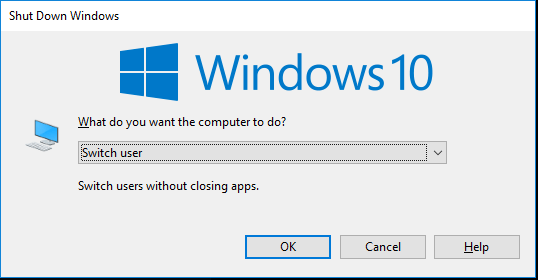
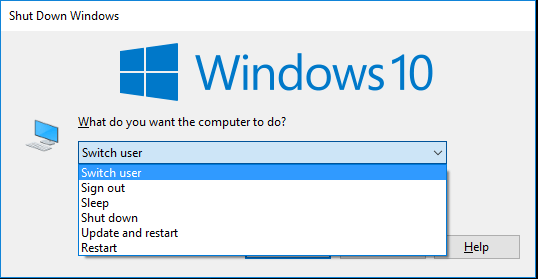
I'd recommend trying the solutions in Power Options Missing from Start Menu in Windows 10. For adding Hibernate, see How to Add or Remove Hibernate from Power Menu in Windows 10. FYI: Hibernate only works the way it was intended (i.e. fast resume) with certain hardware configurations. If you have an SSD, ensure Fast Startup is disabled (within BIOS/EFI and the OS), else it will slow down reboots and resuming from hibernation.
– JW0914 – 2019-07-30T04:52:14.497