7
1
Firefox has a really neat "at-sign search" feature where, for some search engines, if you preface a search with @[engine_tag], the search will take place on that site instead of in the default search engine. It seems like the documentation on that feature is lacking on Mozilla's site - where in the Firefox preferences can these tags be set? It seems like the "keyword" portion of the search preferences sort of fills this role, but it doesn't have the autocomplete features of the at-sign search. Pic links below to show what I'm talking about:
List of all "at sign search engines":
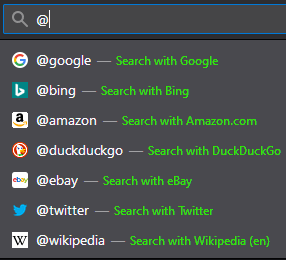
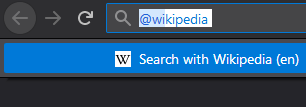
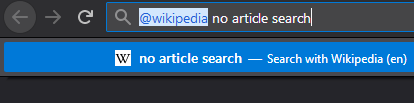
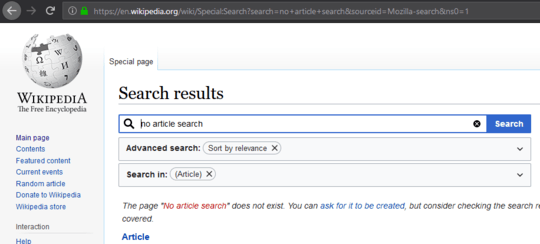
1Thanks fixer1234. I would have inlined the images, but I'm rep-poor. – distortedsignal – 6 years ago
1You're just going to have to create more great posts like this one so you can get more rep. :-) – fixer1234 – 6 years ago