0
I have an older gameport version of a CH Products joystick that I plan to use on my Windows 10 Pro. I would use a gameport to USB adapter, but they all have very limited "space" for buttons/ hats and the joystick has many hat switches. So I thought that installing a PCI Gameport for the same/lower price would be worth it. How would I/is it possible to do this? See pics below of the internals/slots. Note that it's a "low-profile" design.
PS. Is this the correct place to be posting this? If not, then where?
My motherboard: HP Compaq 8200 Elite SFF PC
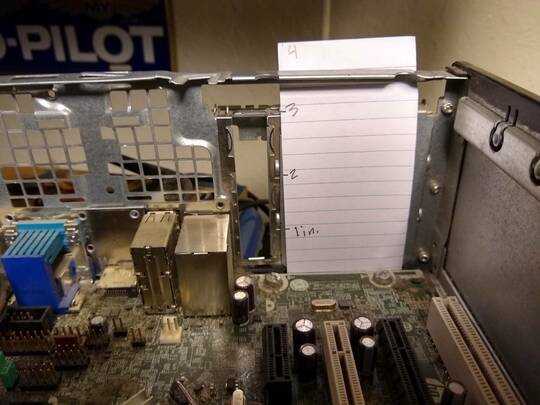
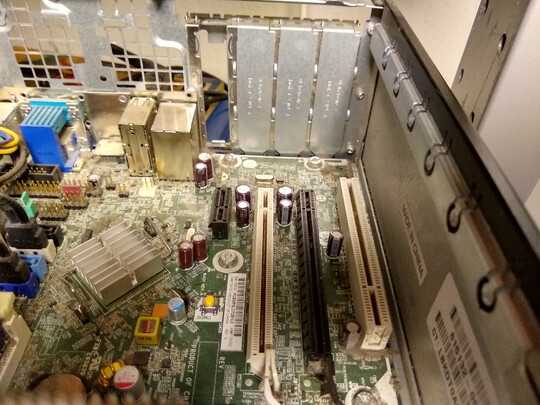

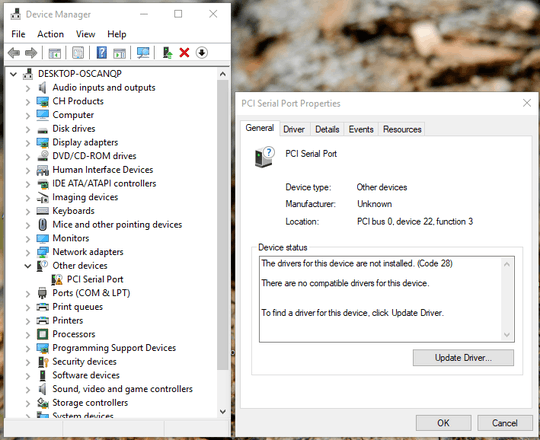
If you can find card with a game port that supports the slot(s) on your motherboard, my guess would be that this should be possible. It even looks as if that last slot (at the bottom or furthest right) may be a legacy PCI slot, assuming you need to purchase an older card for some reason. You should probably have a look at your motherboard specs to identify each slot for certain. – Anaksunaman – 2019-07-28T21:02:32.283
Finally found what I think is what I need... (See links in other comment, links too long.) The problem is that the cards look like they won't fit anywhere. It seems like I would need an ISA to PCI adapter, right (if those exist)? Also, I think the bottom right slot is a 5- or 3.3-volt 32 bit. But device manager (see my edit) says that it needs a driver or something? – Galaxy – 2019-07-29T05:16:20.447
https://www.ebay.com/i/232873637765?chn=ps&norover=1&mkevt=1&mkrid=711-117182-37290-0&mkcid=2&itemid=232873637765&targetid=474173456789&device=c&mktype=pla&googleloc=9032519&poi=&campaignid=1669934834&mkgroupid=65058350339&rlsatarget=pla-474173456789&abcId=1139296&merchantid=114716695&gclid=EAIaIQobChMI9avS-qXZ4wIV6R-tBh3u8QWuEAkYASABEgIAvPD_BwE
I don't think the type of converter you describe exists. However, there are apparently adapters to use ISA with USB. Out of curiosity though, is there some reason you believe you need an ISA card (is this because of the error you are receiving)?
– Anaksunaman – 2019-07-31T03:14:30.057That adapter looks like it would work, but I'm avoiding adapters because of the limited amount of buttons it lets you use on the joystick. And no, I don't necessarily look for ISA. I think the error I get is because the serial port needs to have something in it, and the properties would be of the expansion instead of the slot itself. – Galaxy – 2019-08-04T19:06:57.870
UPDATE (see my edits to post): I got a gameport that internally plugs into a 15pin receptacle. The problem: doesn't show up in device manager. Is there a certain setup or option to make this (or old hardware in general).... work? – Galaxy – 2019-08-10T20:18:41.413