3
tl;dr. Yes, Windows 1903 update destroyed my system partition. Thanks, Microsoft.
After failed 1903 upgrade (from current Win10 1803 installation), my computer won't boot, says Boot Manager Missing. All standard solutions fail (I won't bother listing them at this point). I have a vhdx system image on a second drive but only get failure when attempting to restore. In WinRE command prompt, chkdsk reports no problems, bootrec.exe /scanos reports it can't find an operating system, bootrec /fixmbr says access denied, and diskpart list vol says that my system partition has format RAW. This seems bad, but maybe there's still a way to recover? Or is my system partition totally unrecoverable (such that I just need to do a bare metal windows install and then hope that my system image will restore on it?
In this output of diskpart list vol you can see Vol 2 (111GB) which is my system partition (on an SSD, if that matters), Vol 3 is a second data-only hard drive, Vol 4 is the USB stick that I used to boot WinRE.
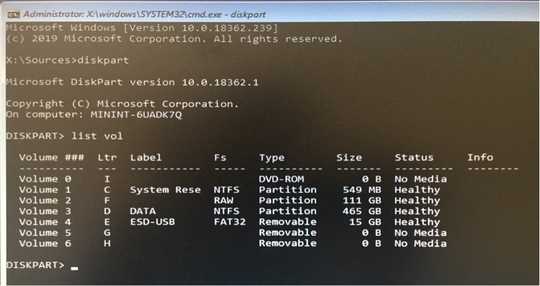
Ooh, TestDisk sounds promising, I don't think I've seen that before. But the only place I have to backup to is the second hard drive in the computer, which is also where my vhdx system image backup is. Having zero experience using dd, is there a risk that I'd overwrite files on that drive? – mc510 – 2019-07-25T23:04:05.373
Yes, there is a risk. If you specify the output path incorrectly, you can easily end up trashing all the data on one or both drives. dd has no intelligence - it's basically copying data from one path to another, blindly. It may be better to find another bit-for-bit backup solution... I'll edit my answer. – EchoLynx – 2019-07-25T23:08:17.477
1gddrescue has a slightly nicer syntax and is kinda designed for data recovery – Journeyman Geek – 2019-07-26T14:49:50.323
Well, I got in over my head with TestDisk; system partition ended up totally unreadable. I ended up wiping the drive, clean-installing windows, and attempting to restore my vhdx backup ... which failed! I'm able to mount the vhdx though, so am reduced to copying all my old files and such from it to the new installation. Lot of wasted time but I don't think I'll lose anything. Other than my last shred of respect and patience with Microsoft. Thanks for trying to help, EchoLynx; I appreciate it! – mc510 – 2019-07-26T18:18:19.873
@mc510 I'm sorry that it didn't work out, though I'm glad you had backups! If there's anything in particular that you think I should update in my answer, please let me know and I will. I don't want someone coming back to this question and running into trouble. – EchoLynx – 2019-07-28T23:08:25.570
@EchoLynx, your info was super helpful; my problem was a combination of insufficient understanding of Windows system partition structure and (I think) severely corrupted disk. I don’t even know if any other info would have been helpful to me! – mc510 – 2019-07-30T01:41:57.263