2
Got a new PC on my work and Windows was preinstalled and configured. There is a lack of Windows menu search feature. I got used to push Windows button on a keyboard and then just type what I want.
Here is how it looks now:
I tried to restart Windows Search Service but it didn't help.
UPDATE
By @harrymc advice, I have enabled Cortana using the Windows registry and the only change it made is this search icon that does nothing when you click on it.
UPDATE 2
By @AuntJemma advice, I've ticked the "Show search box" option but it didn't help either.

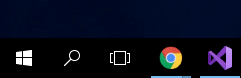
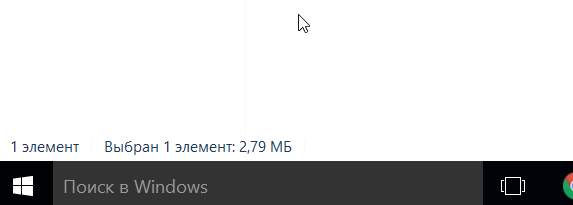
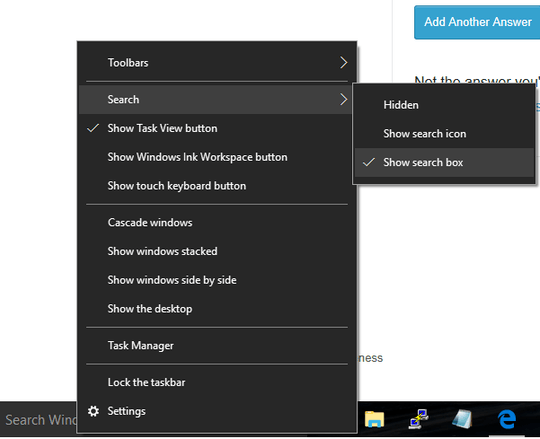
You might need to Enable Cortana.
– harrymc – 2019-07-23T10:02:08.620@harrymc Thanks for the answer! I've enabled Cortana using Windows registry and then restarted the computer but it didn't help. the search is still unavailable. – kseen – 2019-07-23T10:38:07.717
@harrymc I've updated the question regarding your advice – kseen – 2019-07-23T11:01:56.473
I didn't at first understand the question, so I now added an answer. – harrymc – 2019-07-23T11:13:54.627
You are running Windows 10 version 1903. Search is not separate from the Start Menu. – Ramhound – 2019-07-23T11:28:50.860
@Ramhound Yes, I understand that but the search doesn't work at all – kseen – 2019-07-24T05:38:24.320
Have you tried my updated answer? Did anything change when you tried it? – Aunt Jemima – 2019-07-27T16:24:39.630