1
I'm struggling with widowed pilcrows (i.e. non-printable ¶ at beginning of lines). This happens only in footnotes, on page-breaks, and it adds a space between the footnote's rule and the first expected footnote on new page.
Is there a way to batch remove these, and prevent them from happening again ?
What I've tried :
- selecting previous footnote and CTRL+M it (doesn't work)
- in footnotes style, making them non-breakbable (works, but I actually want them to be breakable !)
- removing them manually (works, is exhausting on a 600p. document)
- inserting a nonbreakable space at the end of all footnotes (does not work)
I'm on Ubuntu 18.04, if that helps.
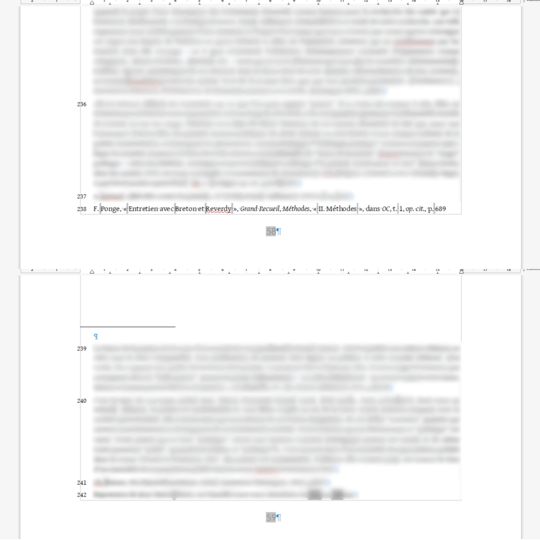
§ is a section marker. ¶ is a pilcrow. Your screenshot shows pilcrows, your question only shows section markers – Tetsujin – 2019-07-22T10:13:33.750
1Thanks. Edited. – Arntjine – 2019-07-22T10:23:25.693