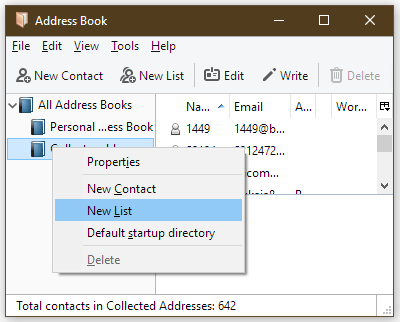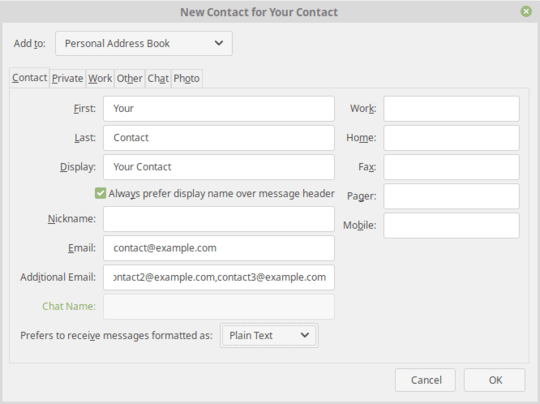0
1
I use Mozilla Thunderbird as my default Email client. In my address books I have a few entries of individuals with multiple email addresses. I now address emails to each of their addresses as a separate entry when sending an email. How can I enter more than 1 address in my Thunderbird address book, so that when I enter that individual in the address field of an email all three addresses appear as a single entry? Can this be done? I would sincerely be grateful for any help that any of you could provide.