0
0
Is it possible to set google chrome desktop (latest) to always translate the content on a certain site.
At the moment for each page on the same website i browse to i need to click the translate widget in the top nav and select translate page.
0
0
Is it possible to set google chrome desktop (latest) to always translate the content on a certain site.
At the moment for each page on the same website i browse to i need to click the translate widget in the top nav and select translate page.
1
Use a Chrome Extension like Requestly to redirect only certain pages to a translation service.
This example translates all pages of computerbase.de from German to English.
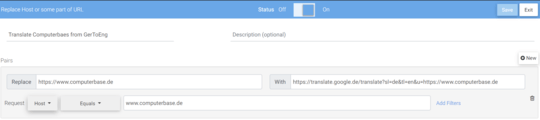
This is just one way to do it! There are many other tools that can do something similar; not only redirecting requests, but e.g. forwarding search queries to custom search engines.
You can use Share Rules feature - https://www.requestly.in/blog/2018/06/14/share-rules-with-other-users/ to share your rule in a single click.
– sachinjain024 – 2019-09-21T01:33:36.430You can also forward search queries to custom search engines in Requestly as well - Here is a simple article about it - https://www.requestly.in/blog/2019/04/13/use-duckduckgo-search-in-chrome/
– sachinjain024 – 2019-09-21T01:34:35.1670
This is not a standard option in Chrome, and I have not found any extension that does this, so it's "write my own".
The tool I'll use is AutoHotkey, and I'll make several the assumption that Chrome is always started with the same window size and position, meaning that the Translate prompt will always appear on the same spot.
The AutoHotkey script below will:
Set up a timer that will every 0.5 seconds check a known rectangle on the screen for containing a given color color, like the red rectangle below:
Once found, the script will first save the clipboard contents, then position to the address bar using Alt+D, and copy the URL to the clipboard, retrieve the clipboard contents, and finally return the previous contents of the clipboard.
It will check if the URL starts with a given string, and if so click the "Translate" button, wait a bit, then click the x-button of the "Translated" dialog to close it.
The parameters in the script are the ones I have used and which you will need to modify:
SiteYou may set the script to start with Windows by putting a link to it in the
Startup group, or start it manually by double-click when required.
It will create a green H icon in the traybar, which you may use to stop it
by right-click and "Exit".
The script itself is to be stored in an .ahk file:
#Persistent
CoordMode Pixel, Screen
CoordMode Mouse, Screen
Site = https://world.taoba
Length := StrLen(Site)
SetTimer, PixelCheck, 500, On
return
PixelCheck:
{
SetTimer, PixelCheck, Off
PixelSearch, X, Y, 2530, 220, 2545, 240, 0x4986EA , 10, RGB
if (ErrorLevel = 0) {
ChromeURL := GetChromeURL()
Prefix := SubStr(ChromeURL, 1 , Length)
if (Prefix = Site) {
Click, 2600, 235
sleep, 500
Click, 2813, 136
}
}
SetTimer, PixelCheck, 500, On
Return
}
GetChromeURL()
{
WinGetClass, ActWinClass, A
if (ActWinClass = "Chrome_WidgetWin_1")
{
tempclip1:=clipboard
sleep,12
blockinput, on
send, !{d}
sleep,12
send, ^{c}
sleep,12
tempclip2:=clipboard
sleep,12
clipboard:=tempclip1
sleep,12
blockinput, off
return tempclip2
} else
return ""
}
I have tested this script and it worked for me. If it doesn't work for you, check the entered parameters.
0
https://support.google.com/chrome/answer/173424?co=GENIE.Platform%3DDesktop&hl=en Try this site instructions.
OR
You can control whether Chrome will offer to translate webpages.
On your computer, open Chrome. At the top right, click More More and then Settings. At the bottom, click Advanced. Under "Languages," click Language. Check or uncheck "Offer to translate pages that aren't in a language you read."
External links can break or be unavailable, in which case the first half of your answer would not be useful. Please include the essential information within your answer and use the link for attribution and further reading. Thanks. – fixer1234 – 2019-08-05T00:48:08.433
0
Google translate has an option to translate a web page, and if you do it this way, clicking on links within the translated page will cause it to translate after the jump.
For example, this brings up the Amazon Japan site in English:
https://translate.google.com/translate?sl=ja&tl=en&u=http%3A%2F%2Fwww.amazon.co.jp
It puts the Google Translate widget at the top of the page, and further navigation uses whatever settings that has so long as the View remains as Translation:
You can set a language to be automatically translated in Settings > Advanced > Language, option "Offer to translate pages in this language". Is that a solution? – harrymc – 2019-07-29T16:15:53.843
@harrymc , thanks harry, re. "is that a solution" kind of, i was hoping to be able to set it for this one site only rather than the whole language, but this might suffice. – sam – 2019-07-29T18:42:08.670
Actually you already have that, so this needs a better solution. – harrymc – 2019-07-30T15:50:34.403