0
I use Visio Professional 2019 64 bit originally installed in Polish (PL) version. My OS is Windows 10 Pro Polish. My regional settings are Polish.
I have created an UML Component diagram. Each time when I was dragging the component shape, the box contains the stereotype <<składnik>> label which is the translation of <<component>>.
I was manually translating the stereotype label to English, but at some point I realized that I could install additional languages in Visio, hoping that I would be able to update my diagrams in English.
I installed English Office Language Pack.
Now, I am able to change the display language, spelling check language etc. to English but when I drag the component shape it is still in Polish.
When I create new document, the dragged shape shows in English! It seems that there must be some setup that controls the document language.
Moreover I tried to create a new document and copy and paste the existing shapes (Ctrl-A Ctrl-C Ctrl-V), but after such operation newly created shapes are also in Polish.
I tried to update the document Advanced Properties (File > Info > Properties > Advanced Properties > Language) but it seeps it has no impact.
How to update the document language so the new shapes are created in English and I do not have to draw everything from scratch?
Expected result after adding new shapes in the existing document (in newly created documents this is by default:
Currently the stereotypes for the newly added shapes are showing up in Polish:
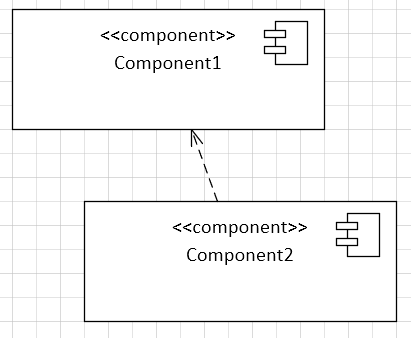
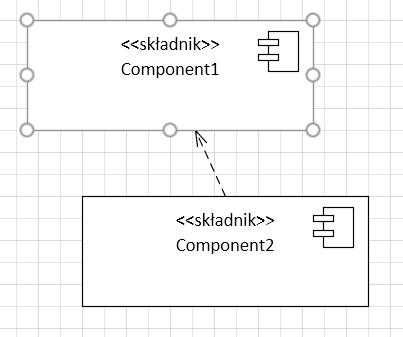
Does the issue only occur with the existing drawing? Please create a new blank drawing and insert new shapes? Will the issue still occur? – Herb Gu – 2019-07-17T09:30:23.037
This occurs only with existing drawing. New blank drawings match are generated in English which is OK. But event with new blank drawing when copying and pasting all shapes, then it is generated back in Polish - this means I would need to recreate all my existing drawings. – Sebastian Widz – 2019-07-17T13:11:31.393