11
3
I have a Logitech MX Master and a Logitech MX Master 2S. Until recently I used a Unifying receiver to connect with the mouse. The sensitivity was a bit too low with both both mouses, but acceptable.
I stopped using the Unifying receiver because of the recently published security vulnerabilities. Instead I connect them with Bluetooth.
The sensitivity of the MX Master is the same as over the Unifying receiver, but the sensitivity of the MX Master 2S is lower than over the Unifying receiver.
The sensor is capable of a higher DPI. How can I increase the sensitivity?
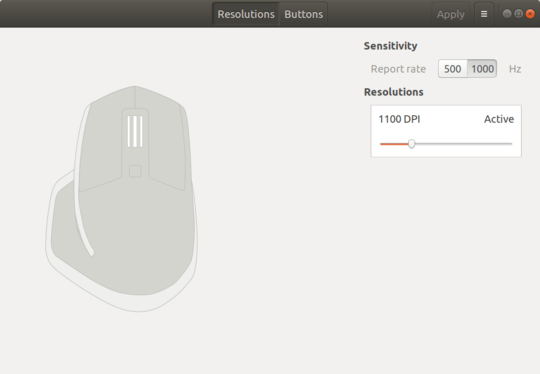
https://unix.stackexchange.com/questions/90572/how-can-i-set-mouse-sensitivity-not-just-mouse-acceleration – xenoid – 2019-07-16T19:05:31.133
@xenoid It seems like this will increase the speed, but not the DPI of the sensor, therefore decreasing precision. – Manuel Jacob – 2019-07-16T20:50:36.110
Same issue here. This is incredibly annoying. – Oenotria – 2019-09-14T08:10:26.287
Solaar is now said to fully support the MX Master 2S and have a better GUI. – harrymc – 2019-09-14T09:34:10.907