0
I am using Sublime Text 3 on Ubuntu 18.04. I have been trying to install the LatexTools package using Package Control. However, each time I try, the package seems not to have installed - it does not appear under "Package Settings" or "Installed Packages", when I try building latex files I get the message "no build system", and Latex is not an option under "Build System". I have already installed TexLive using apt-get install. Does anyone know what the issue might be here?
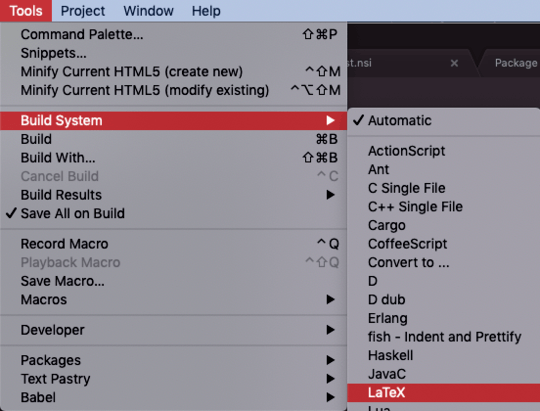
Sorry, I forgot to mention in my original question that Latex was also not listed as an option under "Build System". I have edited the question now to reflect that. – SamT – 2019-07-10T03:21:08.827