1
1
I'm fairly familiar with Windows remote desktop. Normally, I have "Apply Windows key combinations:" set to "On the remote computer" so that Alt+Tab, Win, etc. are all passed to the machine I'm connecting to.
At our company, I have my normal Windows workstation in my office (running Windows 10 Enterprise 1809). I often remote desktop into that machine from various conference rooms around our campus. In nearly all cases, when I have the "On the remote computer" option selected on the client I am connecting from, everything works as I expect.
Except in one specific conference room. No matter what I do, all keyboard shortcuts are handled by the client, and not the workstation I'm RDP'ed into. The specific client workstation is also running Windows 10 Enterprise (1709).
I've triple checked that I have the "Apply Windows key combinations" set appropriately.
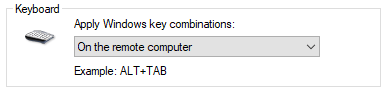
I've saved the client RDP file and verified that the keyboardhook:i:1 is saved (in this case, to Default.rdp). I know this only controls defaults, and not the actual run-time behavior, but I tried launching directly from Default.rdp with no changes, and it still didn't work.
- Other users don't have issues when connecting to their workstation from the same client.
So to summarize:
- Windows key shortcuts work when I connect to my workstation from other clients (implying a client issue).
- Windows key shortcuts work for other users connecting to their workstation from the same client (implying a server issue).
Sadly, the specific client causing me issues is very locked down by my company IT team (which is good - it's a shared computer), and I can't install or run anything that isn't there already (e.g. a different copy of mstsc.exe). It also means I can't see if ProcMon shows anything interesting :/.
Any ideas?
how hard would it be to delete/recreate your user profile on the client giving you issues? – mael' – 2019-07-05T21:32:18.287
1
I know this doesn’t actually answer the question. But there are Remote Desktop equivalent keyboard combinations and that is what I typically use, for the couple I actually have to use. https://docs.microsoft.com/en-us/windows/win32/termserv/terminal-services-shortcut-keys
– Appleoddity – 2019-07-05T21:40:22.093It also matters if you go full-screen or docked windowed mode. full-screen will bring the shortcut keys over, but docked windowed mode will not, but that said, not all keyboard shortcuts are captured. Alt-tab is, but many that feature the windows key aren't. CTRL-ALT-DEL may require its counterpart CTRL-ALT-END – LPChip – 2019-07-05T22:00:02.273