1
I use TeamViewer to access a computer running Microsoft Windows 10. The computer has multiple monitors attached to it. The TeamViewer bar has a button going to switch which monitor is being viewed:
How can I configure TeamViewer so that the monitor that is being viewed automatically corresponds to the most recently opened window?
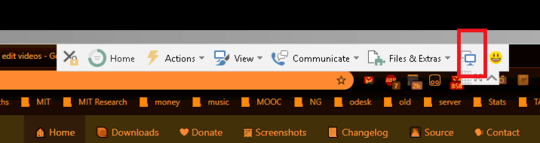
Do you mean to say that it should remember the last-used monitor? – harrymc – 2019-07-05T17:40:39.417
@harrymc I meant: if a window becomes active, e.g. by starting a program or clicking on one of the windows in the taskbar, then TeamViewer should display whichever monitor contains the newly active window. – Franck Dernoncourt – 2019-07-06T07:04:39.750