4
I am writing my thesis and it is building a thick Word document. I have hundreds of images to include. As an attempt to reduce the disk space required by the .docx file, I have been inserting all images using the "Link to file" option when using Insert > Pictures.
It comes to my attention today that my document has grown in size to > 100MB. I tried deleting a number of images from the document and saved the document and the file size immediately dropped to 36MB. I checked if I accidentally inserted those images without using links, but when I used the function "Edit links to files" I confirmed that these links are still intact.
Besides, The growth in size from 36MB to 100MB is disproportional because the deleted svg images only size around 10MB altogether...
So what is happening? Hope anyone can shed light on this.
===
EDIT:
The version of Word I am using is: Microsoft word MSO 16.0.11727.20222. Not sure but I think it is 2019 because it should be an updated version.
Since I am using the Chinese version I attach here an image I found online:
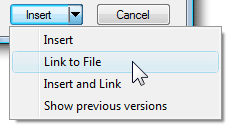
You find this option by going to the ribbon "Insert", then "Pictures", choose your image to insert, and click the drop-down list beside the "Insert" button.
In theory - not writing as an answer because I haven't tested it or found supporting documentation - the reason is most likely that the added size is from Words internal in regards to positioning, etc of the picture. – Yisroel Tech – 2019-07-02T04:19:26.113
Snap a picture of the option you're talking about and what version of Office you're using. On 2016 there doesn't seem to be an option to include it as a link. If they are indeed linked move the images (rename the directory) and see whenever they still show up in the Word document. If they do, they're not linked. – Seth – 2019-07-02T05:51:01.417
2A guess: SVG is a vector based format, Word is likely caching bitmaps of these for "fast display" or similar reason. – Hannu – 2019-07-02T05:55:42.570
@Hannu That seems possible. I will give it some tests in a while. – Matthew Hui – 2019-07-02T08:27:20.497
2
@Seth, it is in all Office versions. See https://i.imgur.com/S7QGPc5.png
– Yisroel Tech – 2019-07-02T14:28:11.070