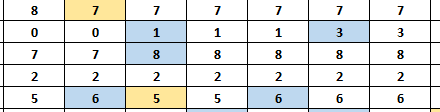1
I would like to accomplish the following in Power BI, I have done it in Excel but I haven't been able to figure it out for Power BI. I have a Power Bi table that I need the values in rows to change color if it decreases or increases from the previous cell value. See an example of what it should look like after applying the conditional formatting.