0
1
I have installed Python 3.7.3 I tried
python --version
in command prompt but it returned nothing.
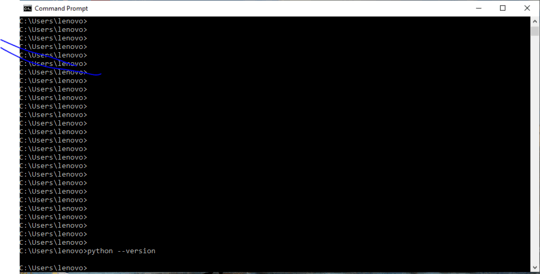
Any help would be appreciated.
0
1
I have installed Python 3.7.3 I tried
python --version
in command prompt but it returned nothing.
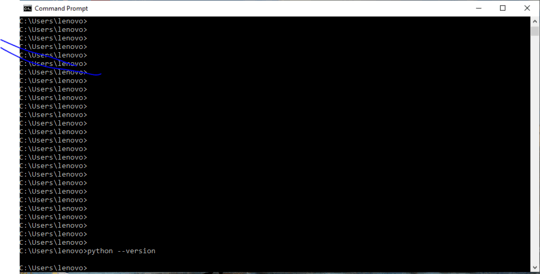
Any help would be appreciated.
Try
python -v. – Anaksunaman – 2019-06-27T10:44:41.827@Anaksunaman yields the same result....nothing! – AkaiShuichi – 2019-06-27T11:58:08.787
What are the results of
where python? – Anaksunaman – 2019-06-27T12:21:51.880@Anaksunaman It is returning the path to python.exe – AkaiShuichi – 2019-06-27T13:10:25.017
What if you enter
python --versionintopowershell.exe, instead ofcmd.exe? – GordonAitchJay – 2019-06-27T13:16:28.090@GordonAitchJay The command is working fine in Powershell. Returns 'Python 3.7.3' as expected – AkaiShuichi – 2019-06-27T13:18:23.660
1Interesting. There must be something up with your
cmd.exesettings. Try resetting them to their defaults (via the menu you get when you click the top-left icon). Also, what do you get if you enterpython --versionintops(without the.exe)? – GordonAitchJay – 2019-06-27T13:23:15.250Have you tried ``` python3 --version