0
As the title states: Visual Studio Code React Native IntelliSense is not working. I have installed all the possible extensions for React Native and followed many suggested steps to fix the issue, but none of them helped. I have uninstalled and reinstalled the VSCode with a fresh download.
Installed extensions:
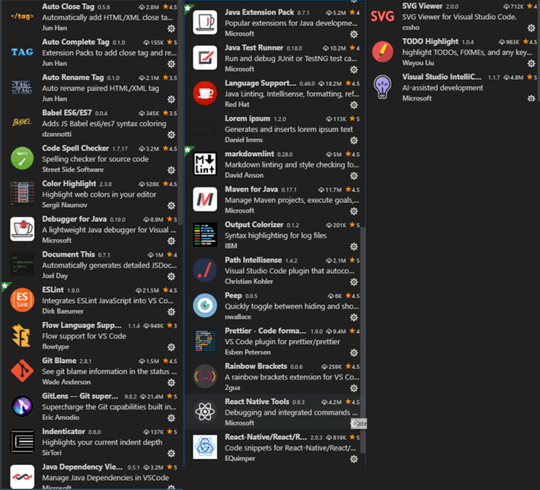
EDIT: Steps I have already tried: --npm install typings -g and then typings install dt~react-native (I had to delete --global,because it threw an error saying to drop it) --changing the jsconfig.json and tsconfig.json --installed this: https://gist.github.com/ZainaliSyed/36ebbf538aa4c96f3a14f15f893199a7
In VSCode at the bottom the language is set to JavaScript. Also Intellisense didn't work for typescript as well.
it would be helpful for you to include the steps you've already tried in your question – mael' – 2019-06-25T18:12:31.523
@mael' I have edited my question,please take a look at it. – Bojke – 2019-06-26T10:48:48.593