0
I'm unable to select text using mouse from the file explorer preview pane with a text file on Windows 10. This worked on Windows 7.
Click+drag LMB to select doesn't work, but I can left-click to place the caret and then use shift+arrow keys and ctrl+C to copy the text. Also double clicking on a word does select the text. It seems to be just the click+drag selection which isn't working.
Had a quick look around and couldn't see any similar question, so maybe it's just me? Just one of those little things but it bugs me!
MS feedback hub link - Logged the issue here, upvote it if you like!
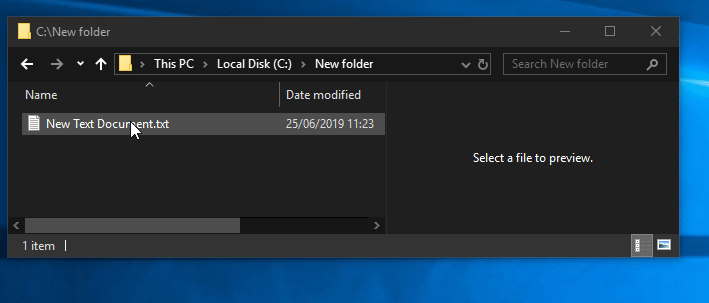
1Not a user of this functionality, just tested & saw same mouse behavior as you. You should probably submit to the MS Feedback Hub and post the link so others can upvote. – Keith Miller – 2019-06-24T17:11:14.773