2
As you can see in screenshots below, I'm having a hard time reading specific texts in Google Chrome and Opera Browser.
It's not a website issue, because:
The same web page text in
Microsoft Edgeis showing fine, but looks terrible in Chrome and Opera.I've seen this exact same issue in other web sites. e.g
YouTube,Google Translate,...
How this can be fixed?
P.S. This issue persists even if I Uninstall/Reinstall Chrome completely.
P.S. Second screenshot is Chrome's settings page
1.
2.
3.
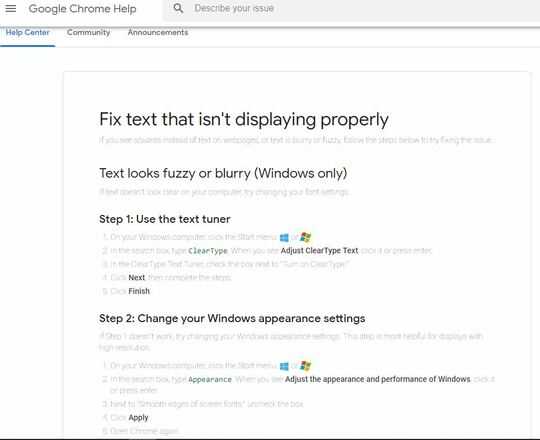
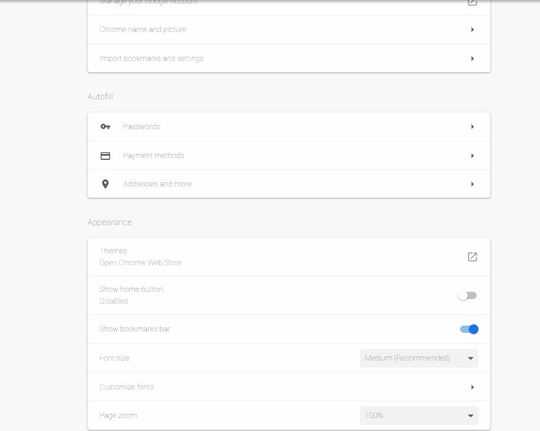
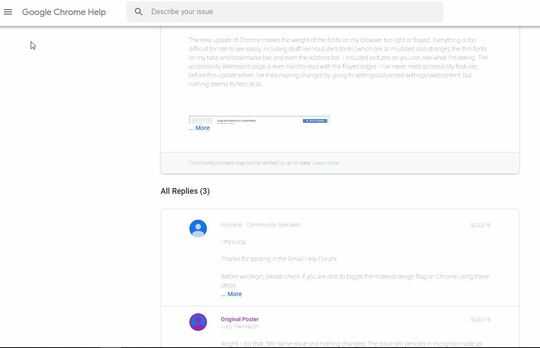
It looks like somebody did a crappy job of designing their web page. Is this the only problem web site? Have you viewed the page using another browser? If it's readable in another browser, that's a solution. That, or if every web site has this problem, would also suggest that it is a browser issue, something we might be able to actually help with. Otherwise, you could copy the problem text and paste it into a text editor. It will be readable there. – fixer1234 – 2019-06-23T00:02:19.987
@fixer1234 It's not website issue, because: 1. Same web page text in
Microsoft Edgeis showing fine, but inchromeandoperalooks terrible. 2. I've seen this exact same issue with some other web sites. – S.R – 2019-06-23T00:25:03.903If it's only happening in a specific website, which one is it? – harrymc – 2019-06-23T17:02:47.660
@harrymc I believe It's not a website issue and I've described the reason in my question. – S.R – 2019-06-24T00:24:24.937
1
This is happening in two web browsers, so this is a general problem. This kind of problem usually is caused by some font you have installed being used instead of the right one. Use an extension to find out which font is really used. On Chrome maybe Font Finder.
– harrymc – 2019-06-24T06:09:40.057@harrymc That's it. I installed this extension you've shared. All Almost Invisible fonts are from
RobotofontFamilly. I just removedWindows/Fonts/robotothin.ttf. Everything look fine now. if you'd like to answer this question I'll accept. Thank you. – S.R – 2019-06-24T23:18:57.427Done as requested. – harrymc – 2019-06-25T05:27:37.580