1
My personal laptop is Windows 7, Dell, 8 CPU Cores and 8GB of RAM.
It operates very slowly, especially when launching software, and I think especially when starting up (but not only).
Looking at Resource Monitor very often shows very high disk usage. Sorting by Total (B/sec) shows the following entry at the top:
System 4 C:\Windows\Logs\CBS\CbsPersist_<some_number>.log
It has a Write (B/sec) value of 0, but the highest Read (B/sec) of all. This seems to be what is choking up the disk and making things go very slow. Otherwise in the machine, CPU and RAM usage is low. Network is sometimes high too.
What is this rouge entity which chokes the disk? What can I do?
UPDATE
Using the Sysinternals handle64.exe utility, I can see that the process which holds a handle to the huge CbsPersist file is wermgr. What does this mean?
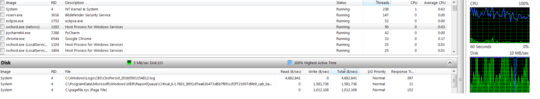
Try the fix in Windows 7 log file compression bug can fill up your hard drive | Computerworld
– DavidPostill – 2019-06-22T16:13:15.250