1
0
We have three Office 365 Business Users, all of whom have the role Global administrator. In addition, each user has a license for Microsoft Teams Commercial Cloud.
In Microsoft Teams > Teams > Manage Team, everyone has the Role Owner.
In Teams > Chat > Contacts > Favorites > Add a contact to this group, I can select the name of a co-owner, but clicking Add results in the message:
Note that the organization is not using Active Directory.
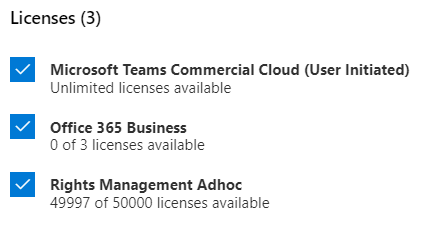

Applying the O365 E5 trial license worked, but it took around 12 hours before we were able to add users to groups as normal. – cpeisert – 2019-08-25T11:11:29.033