0
On a Windows 7 laptop with one USB 3.0 port and two USB 2.0 ports:
Whenever there is already an external hard drive plugged into the USB 3.0 port, and then another external hard drive is plugged into a USB 2.0 port, the drive that was already connected momentarily becomes disconnected, before automatically reconnecting again. Both drives are USB bus-powered hard disk drives; not SSDs.
The same is true if a drive in already plugged into a USB 2.0 port, and then another drive is plugged into the USB 3.0 port.
The above behaviors become apparent by assigning Device Connect and Device Disconnect sounds in Windows. The behaviors are confirmed by using USB Device Tree Viewer.
Both external drives are the same model, Western Digital WDBBEP0010BBK-01. These drives are compatible with USB 3.0 and USB 2.0.
According to the Windows 7 Device Manager, the driver being used is "WD My Passport 0748 USB Device" provided by Microsoft (Driver Date: June 21, 2006, version 6.1.7601.19133).
Is this normal? If not, how can it be prevented? Is data loss possible?
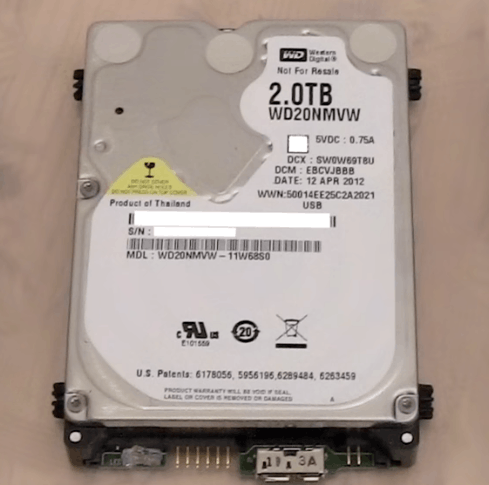
@Ramhound Yes, they are powered over USB. – RockPaperLizard – 2019-06-20T13:41:50.850
Please edit your question to add the specific model numbers of your Windows 7 laptop as well as your Western Digital hard drives. This is not a generic issue and even in the case of Western Digital, behavior between drive models can—and often does—change. – JakeGould – 2019-06-20T13:42:25.403