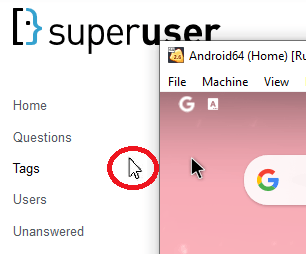0
While I can use my VM's "host key" to manually uncapture the mouse, I'm pretty sure until a few hours ago I was able to automatically uncapture by simply clicking anywhere outside the VM's window.
As a matter of fact, I could even click the menu itself and see Mouse Integration Enabled and now I can't (because once it's enabled I can't reach the menu).
Note this specific VM has no Guest Additions and that it happens both with and without Settings=>Input=>Auto Capture Keyboard.
Is it possible I've accidentally clicked something that disabled this feature? I've even tried to reinstall VirtualBox (including deleting $HOME/.VirtualBox) but it didn't help.
I used to click like this in order to uncapture: