How to avoid underlined words and commands in Atom?
Answers
-1
I was seeing the same thing La Page PT. I found that I was able to get the underlining to stop by changing the Syntax Theme away from One Dark.
File → Settings → Themes → Syntax Theme:
I changed the Syntax Theme to Atom Dark, and I'm no longer seeing my json with the underlines:
1
Release v1.38.1 (2019-06-13) has fixed this for me. Now I can use One Dark theme again. They have "Fixed a regression in JSON syntax highlighting that applied hyperlink styling to non-hyperlinks atom/language-json#76"
This should be the excepted answer, since it's a solution not a workaround – idleberg – 2019-06-13T15:04:34.110
0
Atom automatically underlines class names. Drawn from a github issue:
You can edit text styles in your styles.less file.
For example, try adding this:
atom-text-editor.editor .linter-highlight, .linter-highlight {
&.linter-info, &.linter-warning, &.linter-error {
background-image: none;
}
}
Very interesting. But sorry! It doesn't work for me! Thanks a lot! – La Page PT – 2019-06-12T20:51:35.300
Edited answer with new suggestion (and changed link)... actually tested this one – johnbchron – 2019-06-12T20:59:53.967
Sorry. Still doesn't work... But your code is impressing. May be I have installed a custom package who makes the problem?... Grrr. Thanks – La Page PT – 2019-06-12T21:03:34.880
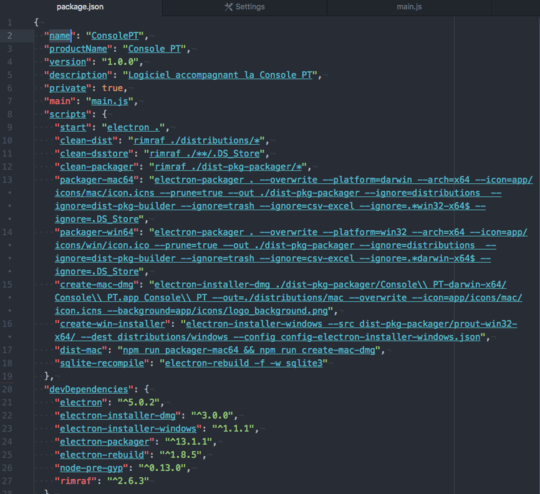
It was what I needed! Big thanks! – La Page PT – 2019-06-13T11:46:44.653
Ha! Great, but it looks like they updated Atom last night, and sorted out that underlining from the One Dark Syntax Theme. – ChatboxSkrap – 2019-06-13T21:50:36.813