0
My issue is almost the same as Why does YaST now show lines as lqqqqqqqqqqqqqqq? , but instead of PuTTY and YaST, I'm using NetTerm and MLS (= WMS). My lines are also shown in characters as you can see here:
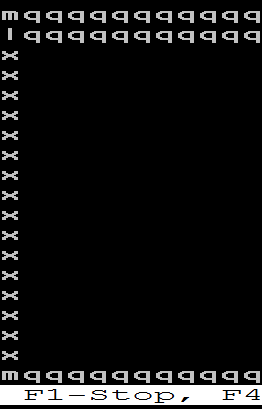
I can't seem to be able to change the character set to UTF-8 so I'm afraid it is only working with ASCII. That's why I don't think the given solution in the related article works for me (see below).
export NCURSES_NO_UTF8_ACS=1
Also, this global setting doesn't really seem to work (I tried both options).
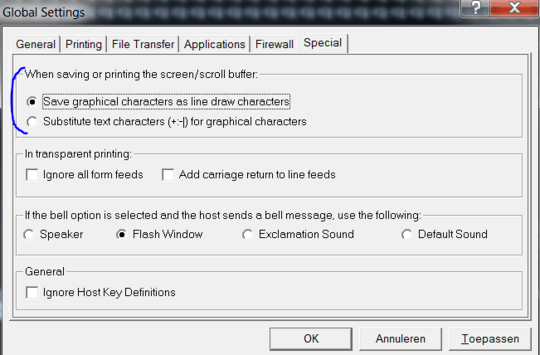
Funny thing is, the lines actually show the first time you connect to the phone directory (after a Windows start). If you keep opening new sessions, it will keep working. Once you close NetTerm and restart it (without a reboot of your system/Windows), it won't work anymore. Another funny thing is that all users (about 150) have the same issue, apart from the "admin" user. I checked his netterm.ini file with mine, but they both are similar (apart from color settings and such).
Anyone who can help me with the issue? Thank you in advance.
EXTRA: I work with emulation VT220 (tried other VT-versions as well, but didn't work), nor does XTERM – Robin Haes – 2019-06-11T14:12:20.093