0
0
I have had Cygwin installed to my Win10 Home PC for about a year, recently the icon for the Cygwin terminal went bad when accessed from the context menu:
>>Right-Click of Context Menu Selection (icon missing?)
The icon looks correct on the application file (mintty.exe), in the Start menu shortcut, in the context menu listing and even the Cygwin terminal when opened from the start menu -
>>Start Menu Selection (icon correct)
I have enabled the context menu selection with the "Icon" string value as follows:
- Location #1: HKCR\Drive\shell\cygwin64_bash
- Loc: HKCR\Directory\Background\shell\cygwin64_bash
- Loc: HKCR\Directory\shell\cygwin64_bash
- Value: "D:\Documents\MyMedia\MyIcons\sw\Cygwin\cygwin_logo.ico"
What is the issue here, how can I get context menu's terminal icon restored?
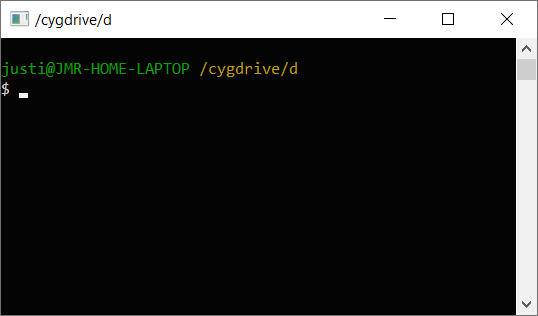
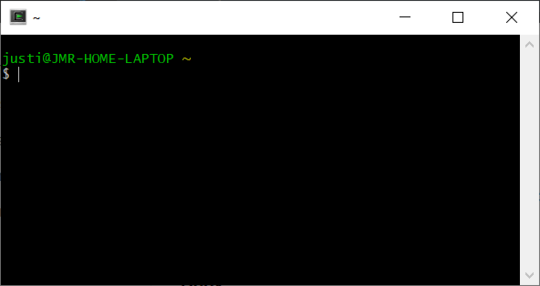
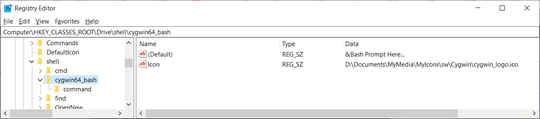
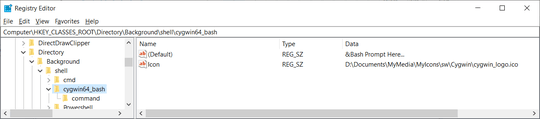
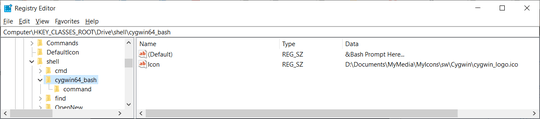
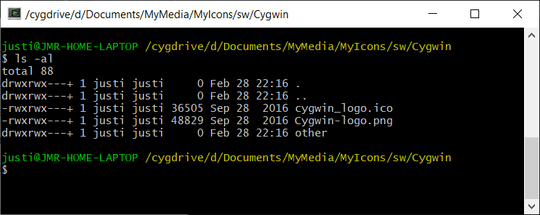
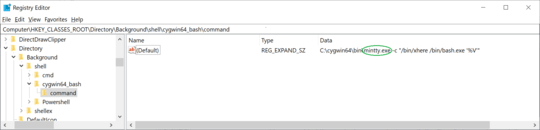
1Can you provide a screenshot of that context menu entry in Registry Editor? Did you add that registry manually? Cygwin installer doesn't add context menu. – Biswapriyo – 2019-06-07T21:09:18.740
Hi @Biswapriyo, I have added these pictures for reference, thank you for the request – J-Dizzle – 2019-06-08T21:01:05.220